
100% happiness guarantee
We place a high value on offering the best possible service. If you aren’t satisfied for any reason, we’ll refund you—no ifs or buts.
Instead of comparing your work to 99.3 billion webpages and 8 million publications, you can now compare your work to only the sources you actually used.
For example, you could upload:
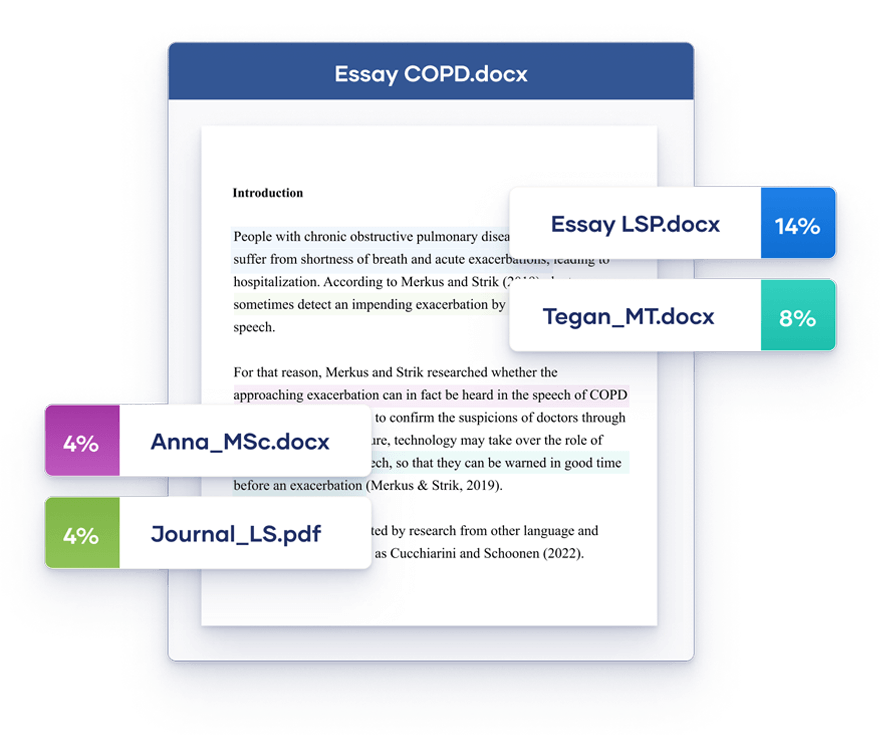
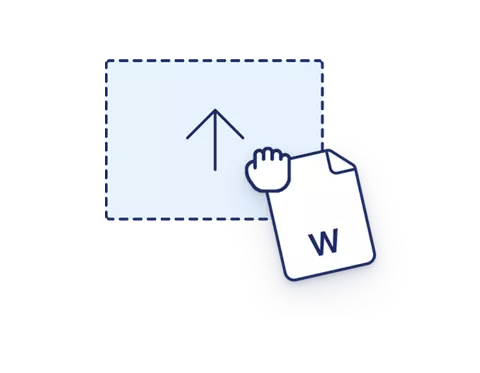
Upload the document you want to check for self-plagiarism.

Upload the documents you want to compare your own work with.
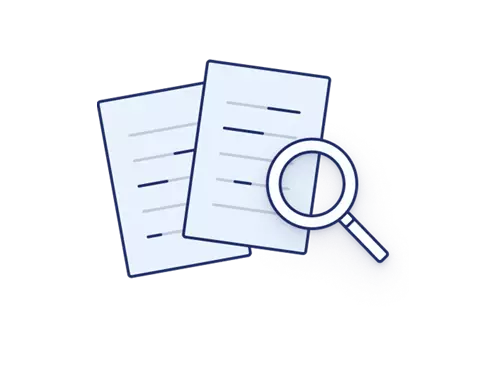
Get your result within two minutes and eliminate (self-)plagiarism by adding citations.
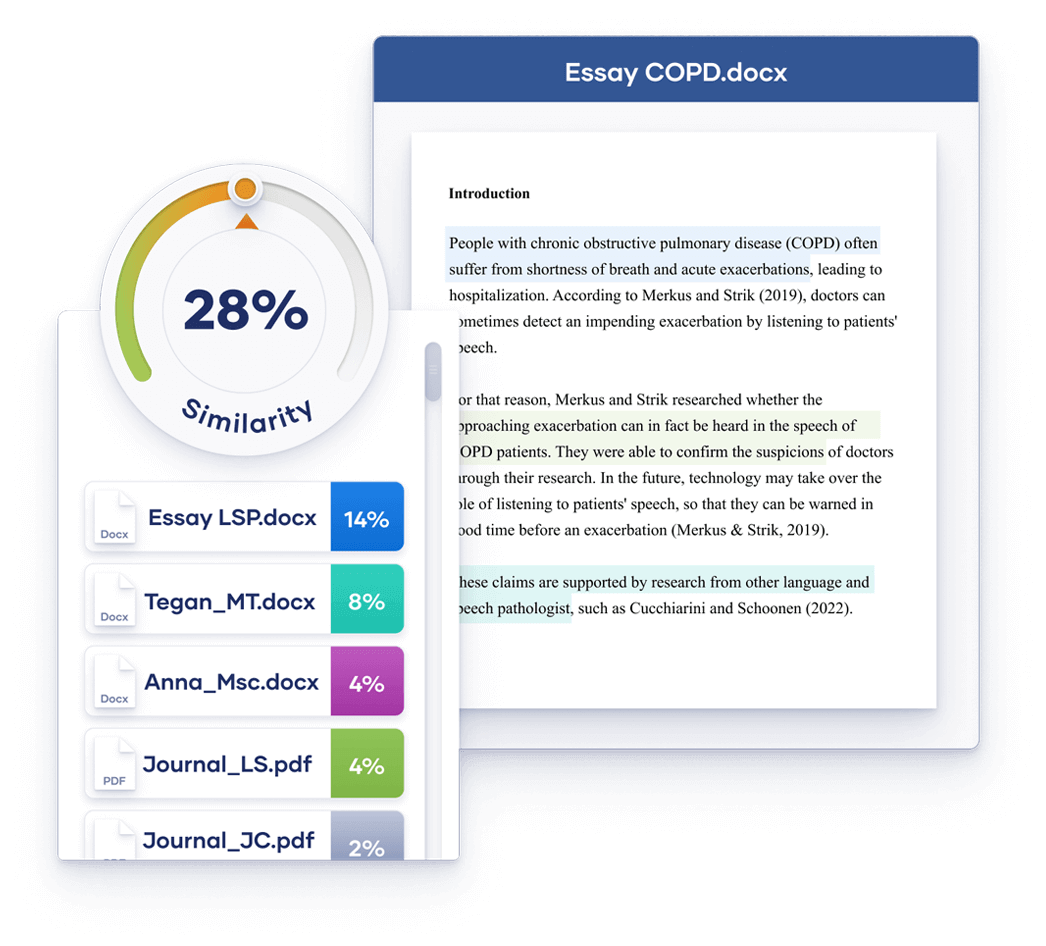
The self-plagiarism check is not for you if you:
In these cases, you can use the Scribbr Plagiarism Checker.
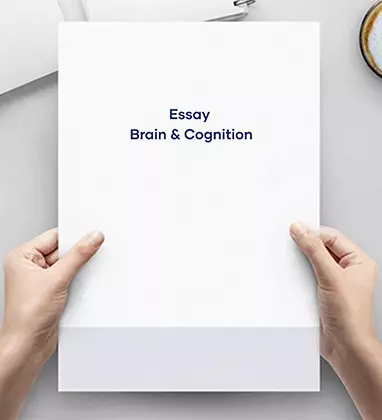
Paraphrases from previous work
Self-plagiarism can occur if you reuse elements of assignments you’ve previously handed in.
Upload past work to check it against current work for accidental self-plagiarism.

Paraphrases from other papers or theses
Did you use your fellow students’ work for reference or ideas? Might you have accidentally plagiarized them?
If you did, you can upload these assignments from others and check them against your work for plagiarism.

Compare with PDF sources
Have you saved the sources you used as PDFs? Check them against your work to detect accidental plagiarism.
The Self-Plagiarism Checker also allows you to copy text passages from websites and check for similarities with your work.

We place a high value on offering the best possible service. If you aren’t satisfied for any reason, we’ll refund you—no ifs or buts.

You can delete your work at any time. Otherwise, we’ll automatically delete it for you after one month.
After a one-time upload, for the next 90 days you can compare your document with:
If you want to check all the sources you used, consider choosing the Scribbr Plagiarism Checker.
Want to contact us directly? No problem. We are always here for you.
The Scribbr Plagiarism Checker uses Turnitin’s official software and compares your work against a database with billions of sources. If you purchase a plagiarism check, a self-plagiarism check is included.
The Scribbr Self-Plagiarism Checker uses sources that you upload yourself, such as previously submitted work or the work of your peers. Copying or paraphrasing too closely from unpublished works is still plagiarism, and it’s easy to do accidentally.
It’s easy! You can add sources to the Scribbr Self-Plagiarism Checker in the following formats:
Note that if a document has a different file format from those listed above, we recommend converting it to .pdf or .docx.
You can also copy any text passages (e.g., from a website) directly into the checker.
The Scribbr Self-Plagiarism Checker is a unique plagiarism checker that allows you to customize the sources you check.
Sources you can add to the Self-Plagiarism Checker include: