
Students
Paraphrasing tools can help students to understand texts and improve the quality of their writing.
Rewrite your text as many times as you want with Scribbr's free Paraphrasing tool.
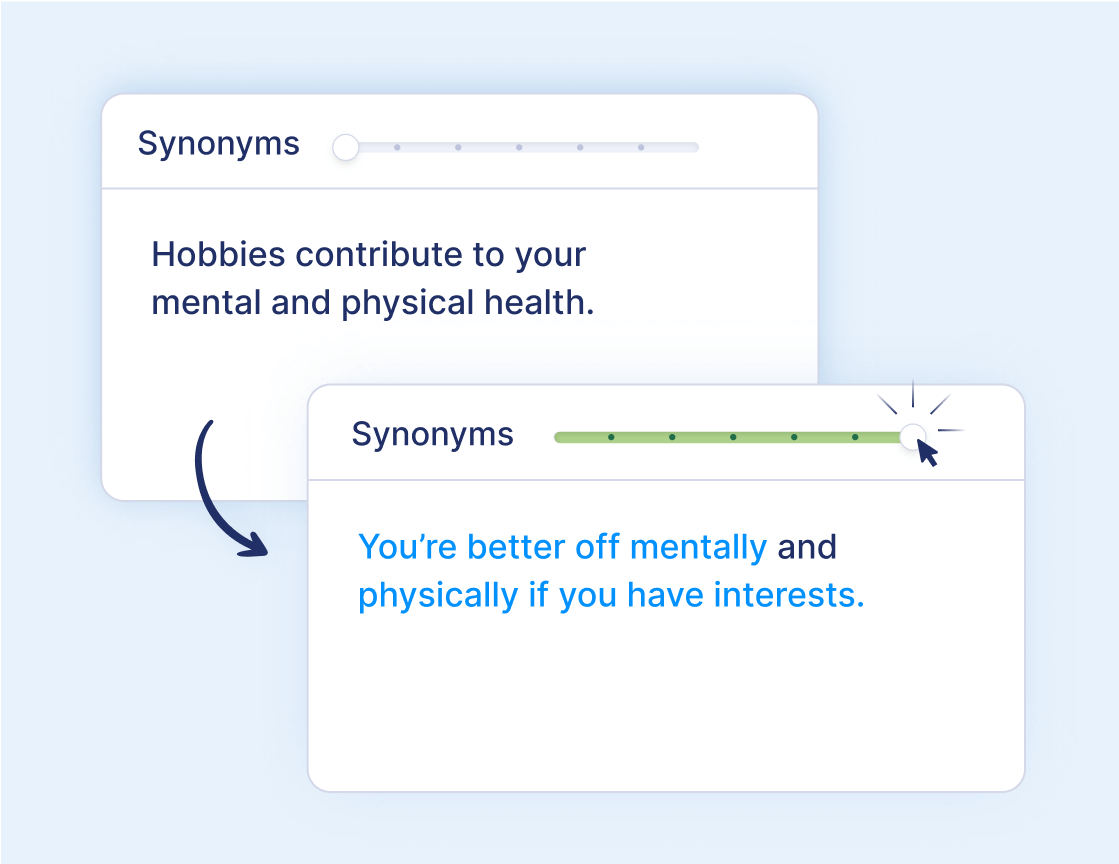
This AI-powered paraphraser lets you rewrite text in your own words. Use it to paraphrase articles, essays, and other pieces of text. You can also use it to rephrase sentences and find synonyms for individual words. And the best part? It’s all 100% free!
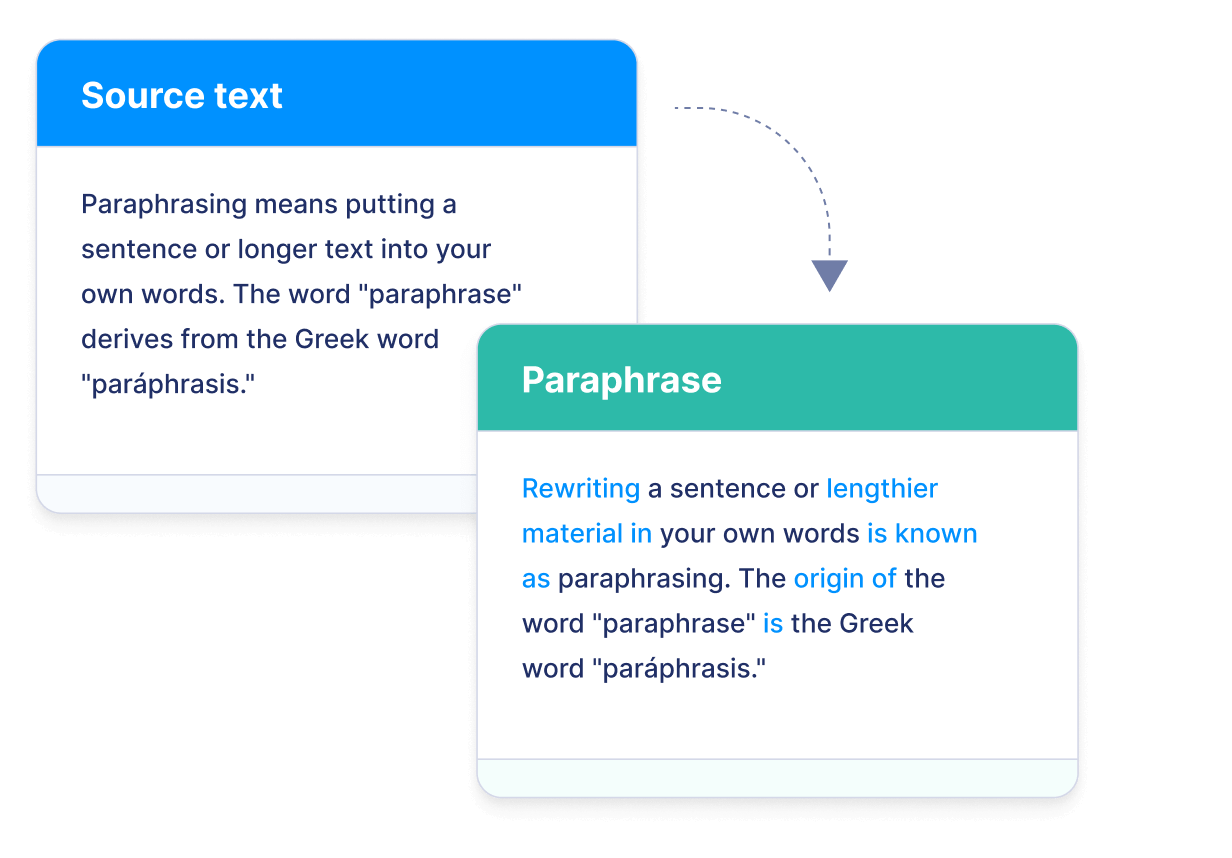
Paraphrasing involves expressing someone else’s ideas or thoughts in your own words while maintaining the original meaning. Paraphrasing tools can help you quickly reword text by replacing certain words with synonyms or restructuring sentences. They can also make your text more concise, clear, and suitable for a specific audience. Paraphrasing is an essential skill in academic writing and professional communication.


You don’t have to register or sign up. Insert your text and get started right away.
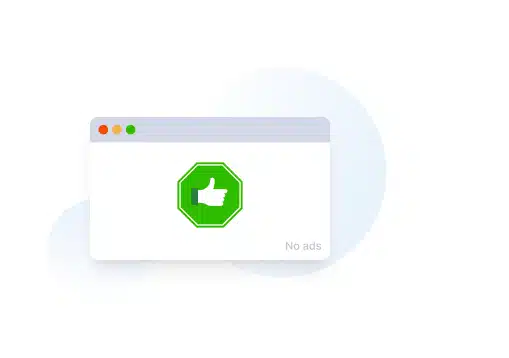
Don’t wait for ads or distractions. The paraphrasing tool is ad-free!
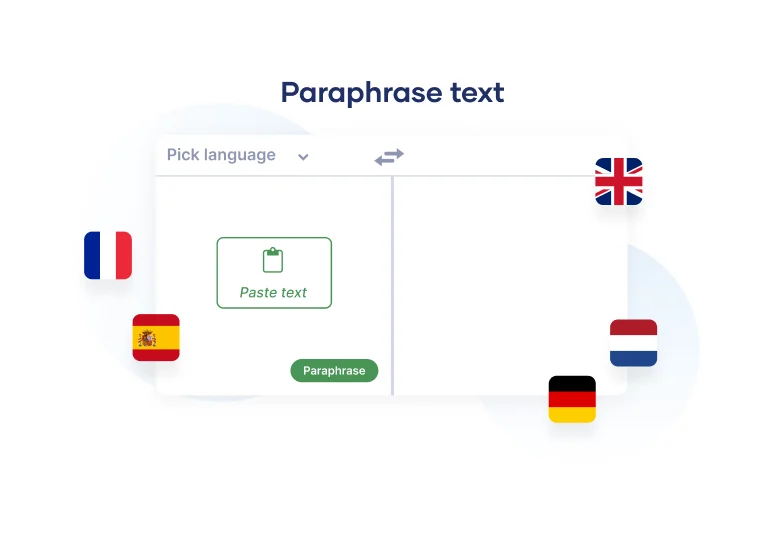
Use our paraphraser for texts in different languages.
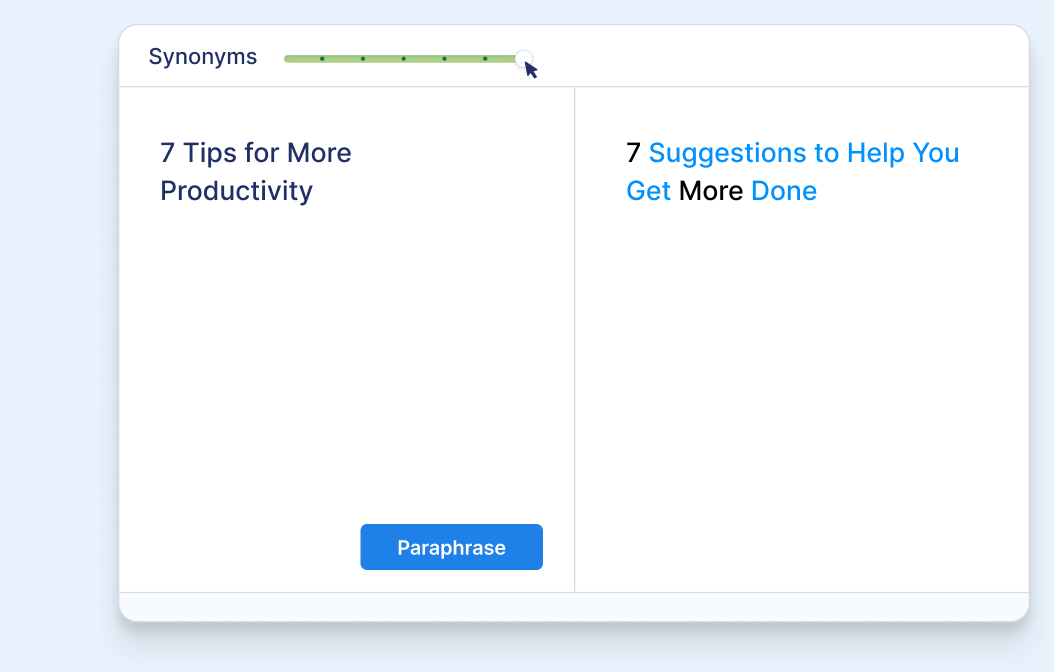
With the Scribbr Paraphrasing Tool, you can easily reformulate individual sentences.
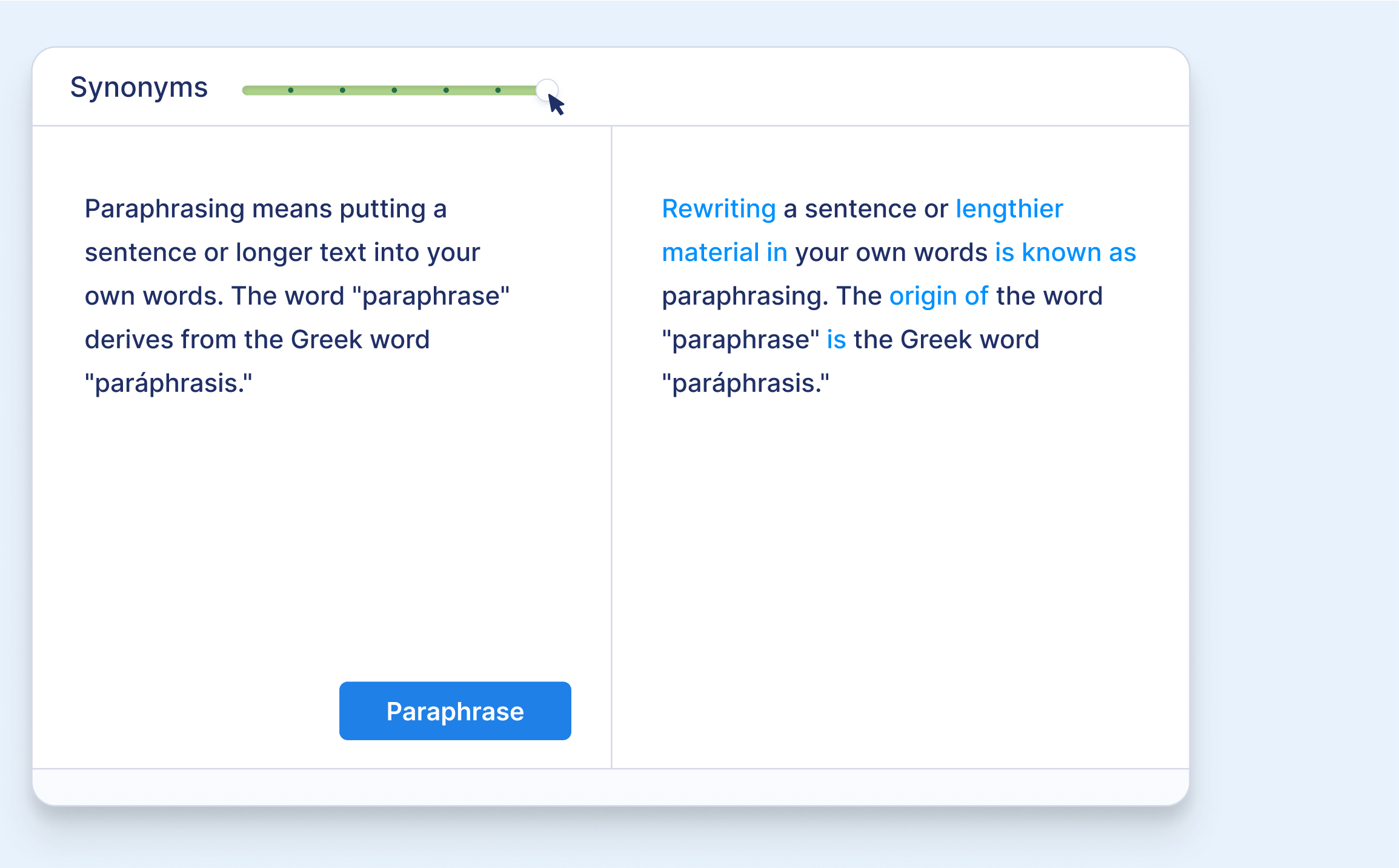
Our paraphraser can also help with longer passages (up to 125 words per input). Upload your document or copy your text into the input field.
With one click, you can reformulate the entire text.
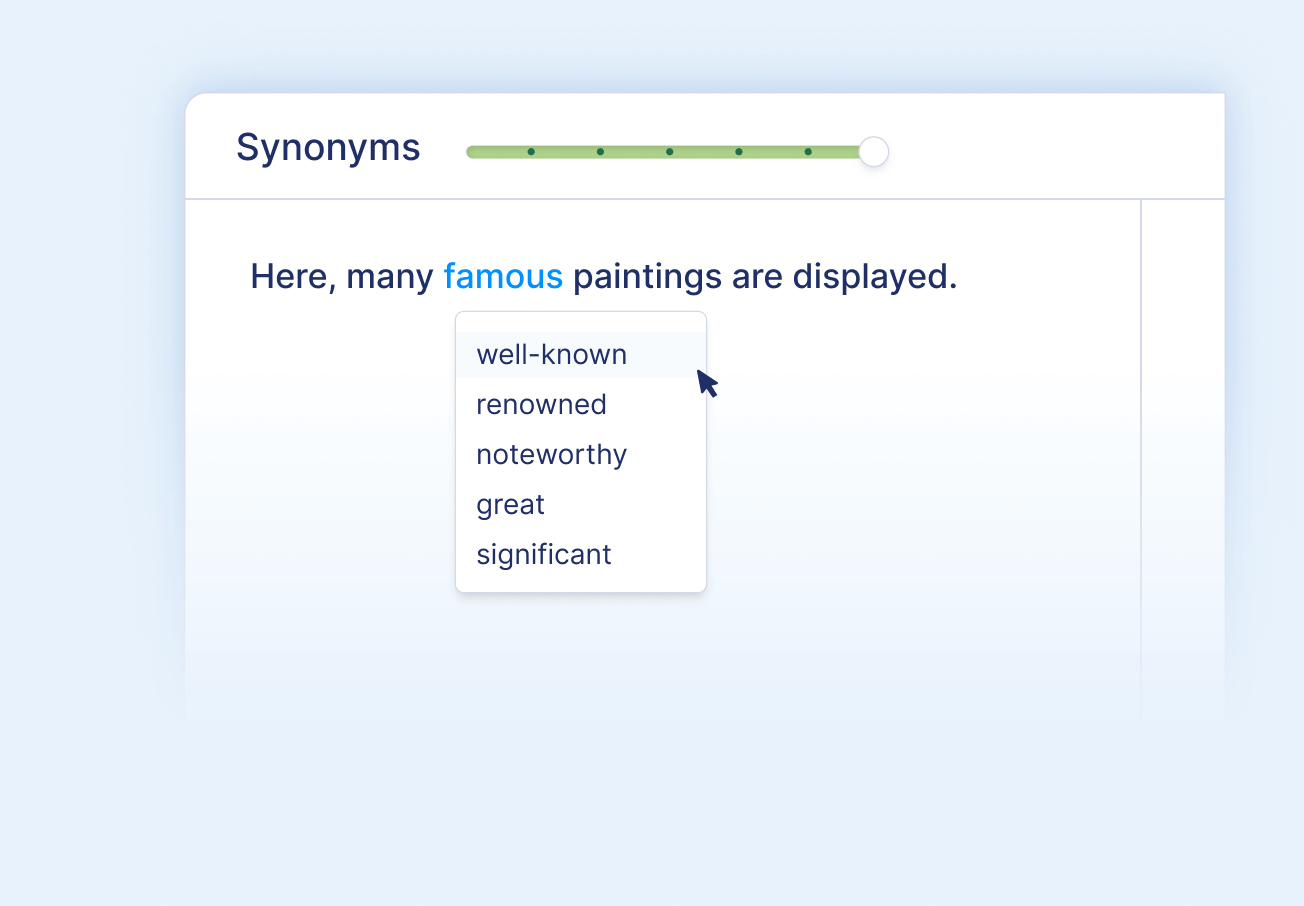
Simply click on any word to open the interactive thesaurus.
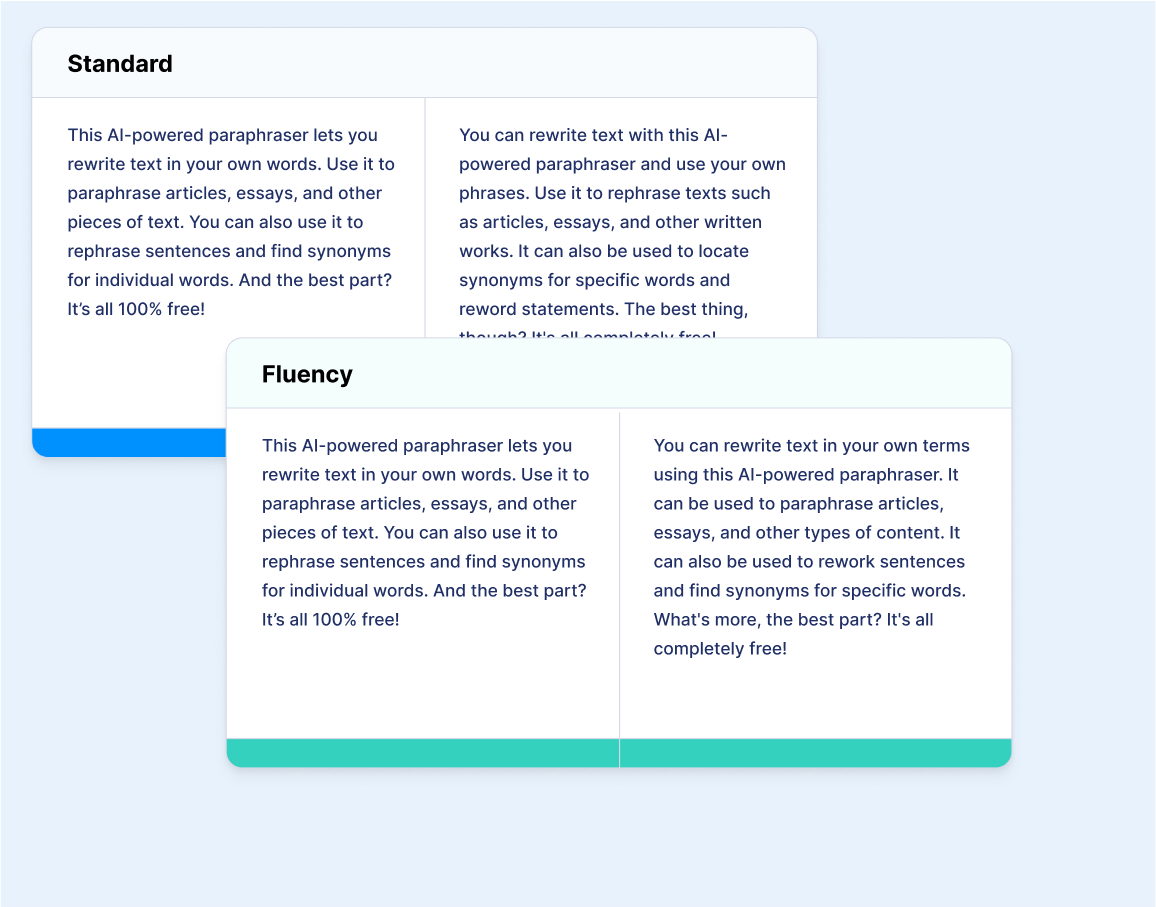
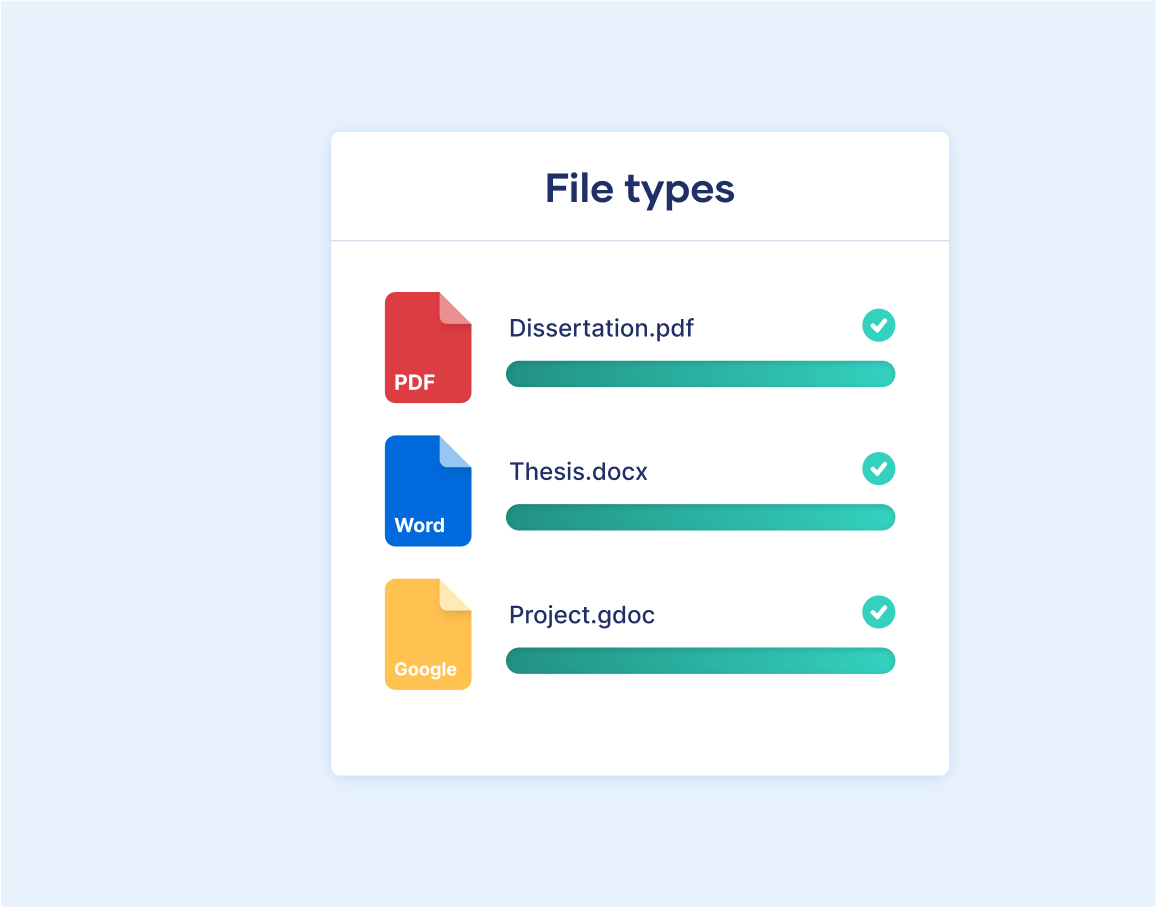
Upload any Microsoft Word document, Google Doc, or PDF into the paraphrasing tool.
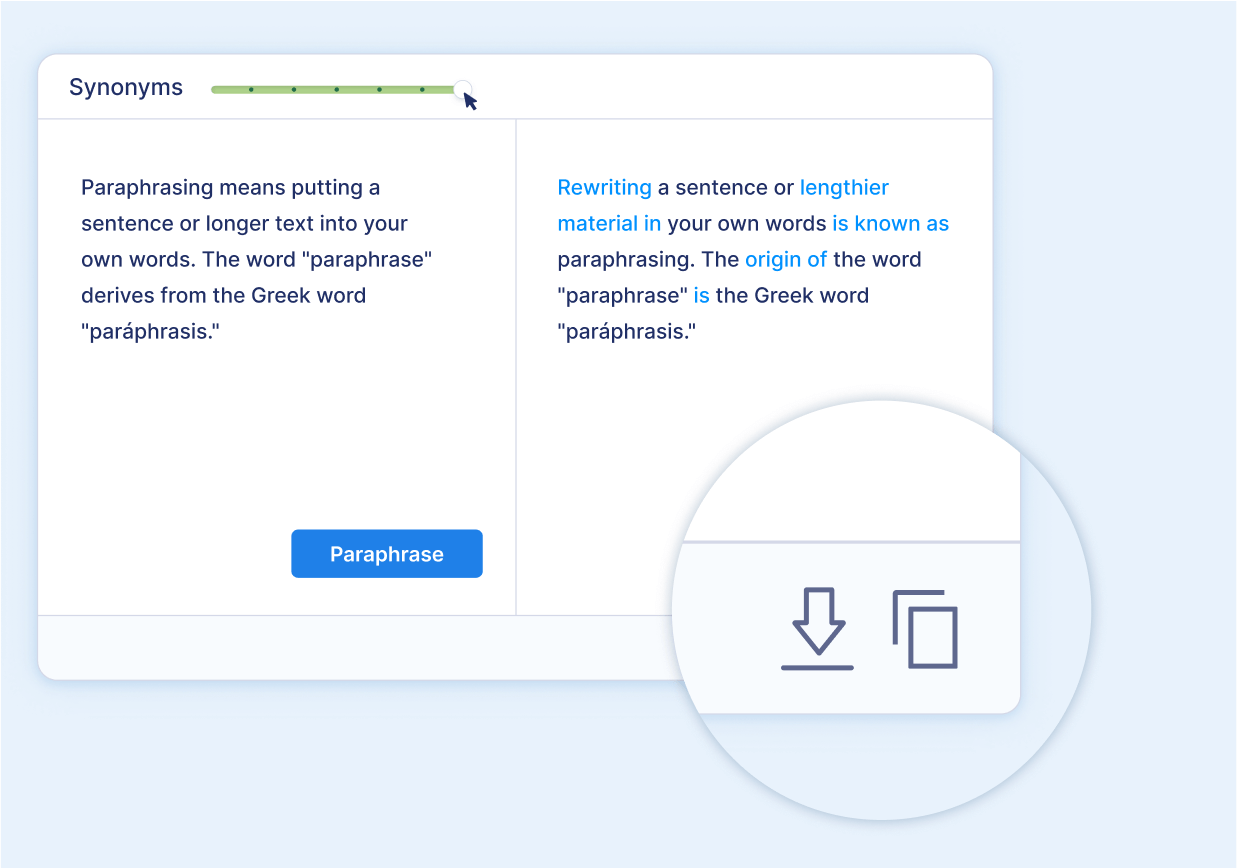
After you’re done, you can easily download or copy your text to use somewhere else.

The paraphrasing tool uses natural language processing to rewrite any text you give it. This way, you can paraphrase any text within seconds.
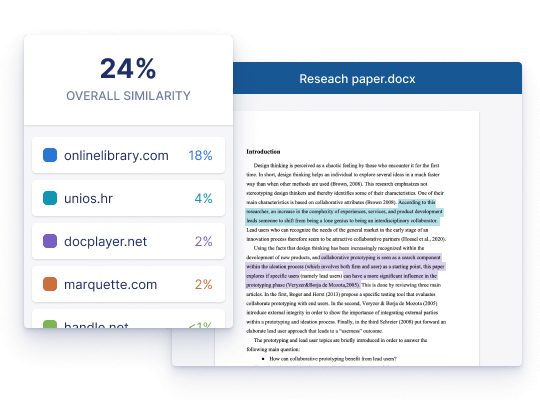
Want to make sure your document is plagiarism-free? In addition to our paraphrasing tool, which will help you rephrase sentences, quotations, or paragraphs correctly, you can also use our anti-plagiarism software to make sure your document is unique and not plagiarized.
Scribbr’s anti-plagiarism software enables you to:

Paraphrasing tools can help students to understand texts and improve the quality of their writing.

Create original lesson plans, presentations, or other educational materials.
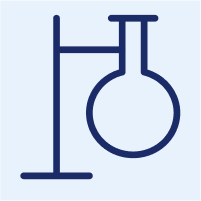
Explain complex concepts or ideas to a wider audience.

Quickly and easily rephrase text to avoid repetitive language.

By using a paraphrasing tool, you can quickly and easily rework existing content to create something new and unique.

Bloggers can rewrite existing content to make it their own.

Writers who need to rewrite content, such as adapting an article for a different context or writing content for a different audience.

A paraphrasing tool lets you quickly rewrite your original content for each medium, ensuring you reach the right audience on each platform.
The Scribbr Paraphrasing Tool is the perfect assistant in a variety of contexts.

Writer’s block? Use our paraphraser to get some inspiration.

Produce creative headings for your blog posts or PowerPoint slides.

Paraphrase sources smoothly in your thesis or research paper.

Craft memorable captions and content for your social media posts.
The Scribbr Paraphrasing Tool lets you rewrite as many sentences as you want—for free.
| 💶 100% free | Rephrase as many texts as you want |
|---|---|
| 🟢 No login | No registration needed |
| 📜 Sentences & paragraphs | Suitable for individual sentences or whole paragraphs |
| 🖍️ Choice of writing styles | For school, university, or work |
Scribbr is committed to protecting academic integrity. Our plagiarism checker, AI Detector, Citation Generator, proofreading services, paraphrasing tool, grammar checker, summarizer, and free Knowledge Base content are designed to help students produce quality academic papers.
We make every effort to prevent our software from being used for fraudulent or manipulative purposes.
Want to contact us directly? No problem. We are always here for you.
The act of putting someone else’s ideas or words into your own words is called paraphrasing, rephrasing, or rewording. Even though they are often used interchangeably, the terms can mean slightly different things:
Paraphrasing is restating someone else’s ideas or words in your own words while retaining their meaning. Paraphrasing changes sentence structure, word choice, and sentence length to convey the same meaning.
Rephrasing may involve more substantial changes to the original text, including changing the order of sentences or the overall structure of the text.
Rewording is changing individual words in a text without changing its meaning or structure, often using synonyms.
It can. One of the two methods of paraphrasing is called “Fluency.” This will improve the language and fix grammatical errors in the text you’re paraphrasing.
Paraphrasing and using a paraphrasing tool aren’t cheating. It’s a great tool for saving time and coming up with new ways to express yourself in writing. However, always be sure to credit your sources. Avoid plagiarism.
If you don’t properly cite text paraphrased from another source, you’re plagiarizing. If you use someone else’s text and paraphrase it, you need to credit the original source. You can do that by using citations. There are different styles, like APA, MLA, Harvard, and Chicago. Find more information about citing sources here.
Paraphrasing without crediting the original author is a form of plagiarism, because you’re presenting someone else’s ideas as if they were your own.
However, paraphrasing is not plagiarism if you correctly cite the source. This means including an in-text citation and a full reference, formatted according to your required citation style.
As well as citing, make sure that any paraphrased text is completely rewritten in your own words.
Plagiarism means using someone else’s words or ideas and passing them off as your own. Paraphrasing means putting someone else’s ideas in your own words.
So when does paraphrasing count as plagiarism?
Try our services