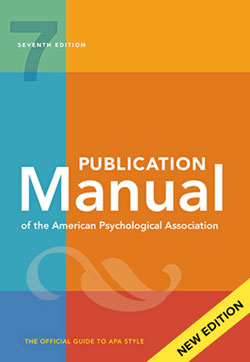Scribbr APA Citation Generator
Accurate APA citations, verified by experts, trusted by millions.
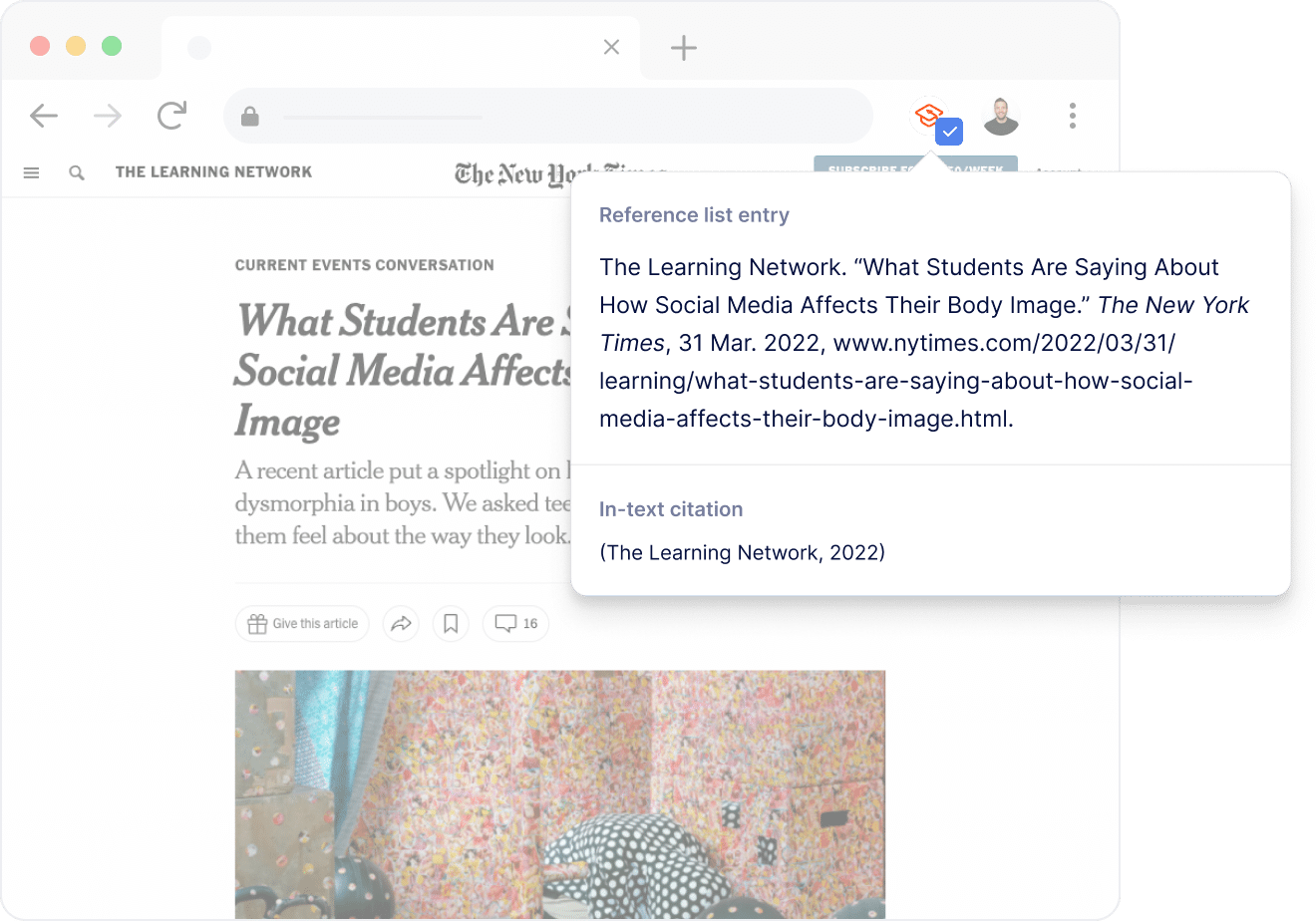
Scribbr for Chrome: Your shortcut to APA citations
Cite any page or article with a single click right from your browser. The extension does the hard work for you by automatically grabbing the title, author(s), publication date, and everything else needed to whip up the perfect APA citation.
| ⚙️ Styles | APA 7 & APA 6 |
|---|---|
| 📚 Source types | Websites, books, articles |
| 🔎 Autocite | Search by title, URL, DOI, or ISBN |

Rely on accurate APA citations, verified by experts.
You don’t want points taken off for incorrect citations. That’s why our APA citation experts have invested countless hours perfecting our algorithms. As a result, we’re proud to be recommended by teachers worldwide.
Enjoy the APA Citation Generator with minimal distraction.
Staying focused is already challenging enough. You don’t need video pop-ups and flickering banner ads slowing you down. At Scribbr, we keep distractions to a minimum while also keeping the APA Citation Generator free for everyone.
Start citingCitation Generator features you'll love
Autocite
Search for your source by title, URL, DOI, ISBN, and more to retrieve the relevant information automatically.
APA 6th & 7th edition
Scribbr's Citation Generator supports both APA 6 and APA 7 (as well as MLA and Harvard). No matter what edition you're using, we’ve got you covered!
Export to Bib(La)TeX
Easily export in BibTeX format and continue working in your favorite LaTeX editor.
Export to Word
Reference list finished? Export to Word with perfect indentation and spacing set up for you.
Sorting, grouping, and filtering
Organize the reference list the way you want: from A to Z, new to old, or grouped by source type.
Save multiple lists
Stay organized by creating a separate reference list for each of your assignments.
Fonts
Choose between Times New Roman, Arial, Calibri, and more options to match your style.
Industry-standard technology
The Scribbr Citation Generator is built using the same citation software (CSL) as Mendeley and Zotero, but with an added layer for improved accuracy.
Annotations
Create perfectly formatted annotated bibliographies with just a few clicks.
Quick tips
Explanatory tips help you get the details right to ensure accurate citations.
Citation guides
Getting to grips with citation is simple with the help of our highly rated APA citation guides and videos.
Secure backup
Your work is saved automatically after every change and stored securely in your Scribbr account.
How to create APA citations
APA Style is widely used by students, researchers, and professionals in the social and behavioral sciences. Scribbr’s free citation generator automatically generates accurate references and in-text citations.
This citation guide outlines the most important citation guidelines from the 7th edition APA Publication Manual (2020).
APA in-text citations
The basics
APA in-text citations include the author’s last name, publication date, and, if relevant, a locator such as a page number or timestamp. For example, (Smith, 2021, p. 170). See it as a shorter version of the entry in the reference list.
You should include in-text citations every time you’re quoting or paraphrasing someone else’s ideas or words. In doing so, you give credit to the original author and avoid plagiarism.
Parenthetical vs. narrative citation
The in-text citation can take two forms: parenthetical and narrative. Both types are generated automatically when citing a source with Scribbr’s APA Citation Generator.
- Parenthetical citation: According to new research … (Smith, 2020).
- Narrative citation: Smith (2020) notes that …
Multiple authors and corporate authors
The in-text citation changes slightly when a source has multiple authors or an organization as an author. Pay attention to punctuation and the use of the ampersand (&) symbol.
| Author type | Parenthetical citation | Narrative citation |
|---|---|---|
| One author | (Smith, 2020) | Smith (2020) |
| Two authors | (Smith & Jones, 2020) | Smith and Jones (2020) |
| Three or more authors | (Smith et al., 2020) | Smith et al. (2020) |
| Organization | (Scribbr, 2020) | Scribbr (2020) |
Missing information
When the author, publication date or locator is unknown, take the steps outlined below.
| Missing element | What to do | Parenthetical citation |
|---|---|---|
| Author | Use the source title.* | (Source Title, 2020) |
| Date | Write “n.d.” for “no date.” | (Smith, n.d.) |
| Page number | Either use an alternative locator or omit the page number. | (Smith, 2020, Chapter 3) or (Smith, 2020) |
APA Citation Generator
Generate accurate APA citations in seconds
APA references
The basics
APA references generally include information about the author, publication date, title, and source. Depending on the type of source, you may have to include extra information that helps your reader locate the source.
Missing information
It is not uncommon for certain information to be unknown or missing, especially with sources found online. In these cases, the reference is slightly adjusted.
| Missing element | What to do | Reference format |
|---|---|---|
| Author | Start the reference entry with the source title. | Title. (Date). Source. |
| Date | Write “n.d.” for “no date”. | Author. (n.d.). Title. Source. |
| Title | Describe the work in square brackets. | Author. (Date). [Description]. Source. |
Formatting the APA reference page
The basics
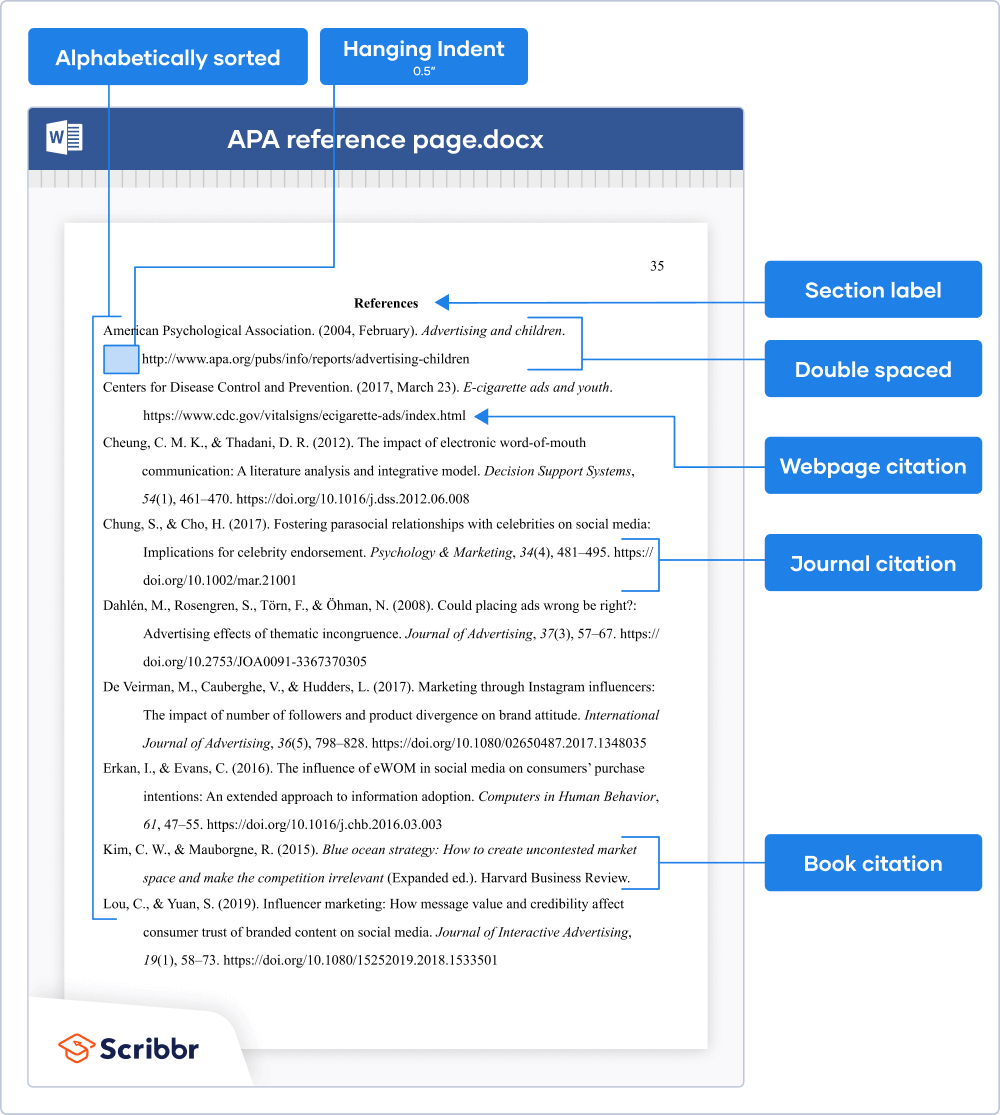 On the reference page, you list all the sources that you’ve cited throughout your paper. Place the page, right after the main body and before any appendices.
On the reference page, you list all the sources that you’ve cited throughout your paper. Place the page, right after the main body and before any appendices.
On the first line of the page, write the section label “References” (in bold and centered). On the second line, start listing your references in alphabetical order.
Apply these formatting guidelines to the APA reference page:
- Double spacing (within and between references)
- Hanging indent of ½ inch
- Legible font (e.g. Times New Roman 12 or Arial 11)
- Page number in the top right header
Which sources to include
On the reference page, you only include sources that you have cited in the text (with an in-text citation). You should not include references to personal communications that your reader can’t access (e.g. emails, phone conversations or private online material).
APA Citation Generator
Generate accurate APA citations in seconds
Tools and resources
In addition to the APA Citation Generator, Scribbr provides many more tools and resources that help millions of students and academics every month.
- Citation Generator: Generate flawless citations in APA, MLA, and Harvard style.
- Citation Checker: Upload your paper and have artificial intelligence check your citations for errors and inconsistencies.
- Free plagiarism checker: Detect plagiarism with unparalleled accuracy with Scribbr’s
free plagiarism checker. - AI Proofreader: Upload and improve unlimited documents and earn higher grades on your assignments. Try it for free!
- Paraphrasing tool: Avoid accidental plagiarism and make your text sound better.
- Grammar checker: Eliminate pesky spelling and grammar mistakes.
- Summarizer: Read more in less time. Distill lengthy and complex texts down to their key points.
- AI detector: Find out if your text was written with ChatGPT or any other AI writing tool. ChatGPT 2 & ChatGPT 3 supported.
- Proofreading services: Have a professional editor (or team of editors) improve your writing so you can submit your paper with pride and confidence. Scribbr offers admission essay editing, paper editing, and academic editing.
- Guides and videos: Explore hundreds of articles, bite-sized videos, time-saving templates, and handy checklists that guide you through the process of research, writing, and citation.