How can I add internet sources?
Here’s how it works:
- Browse to your internet source and select the text. Right click and choose “Copy”.
- Head over to the Self-Plagiarism Checker and click the “Paste text” button.
- Right click on the text area and choose paste.
- Your source text now appears in the text area.
- Click “Add source” to upload your source.
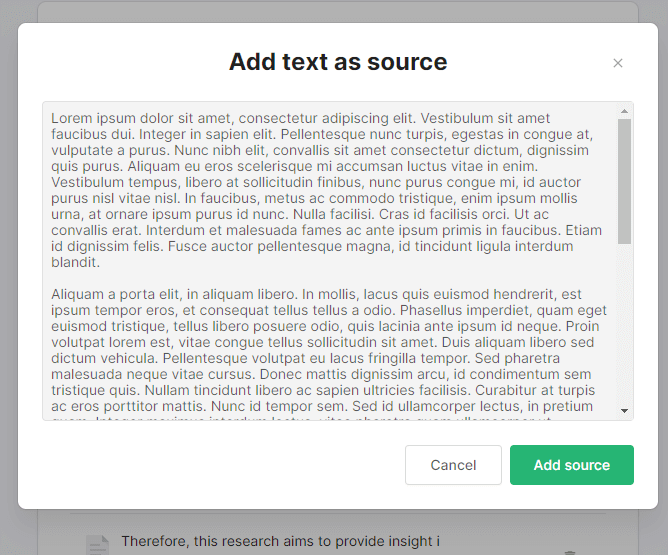
 Click the download icon at the bottom right of your screen.
Click the download icon at the bottom right of your screen.

