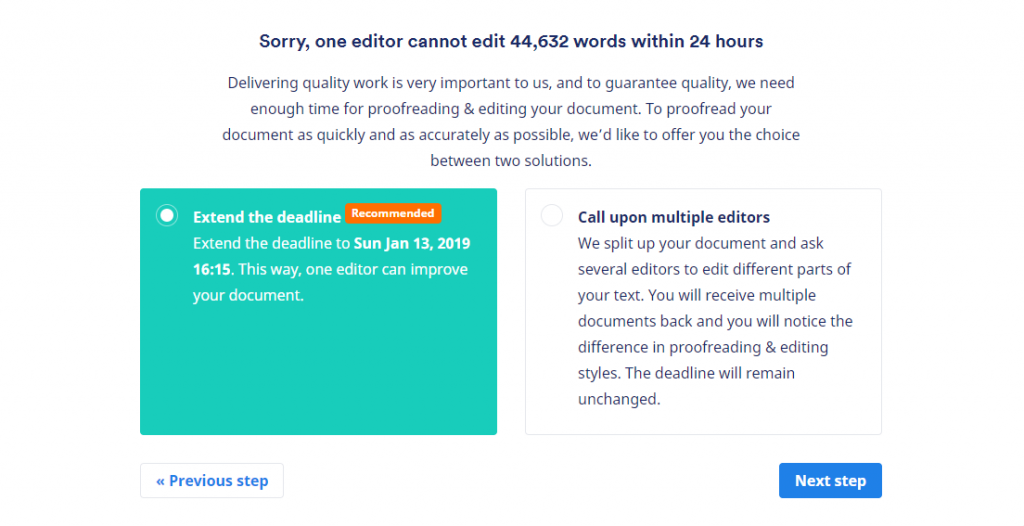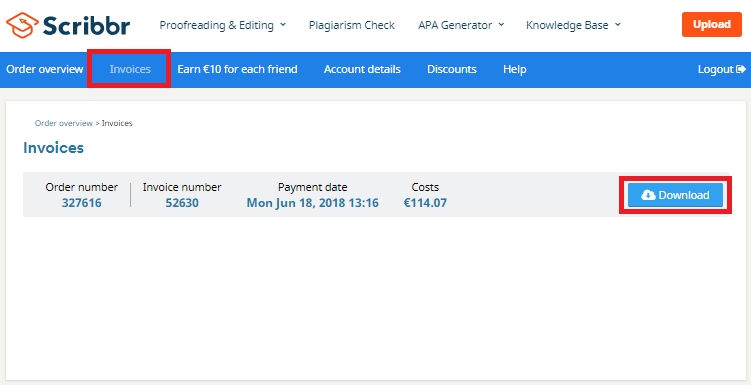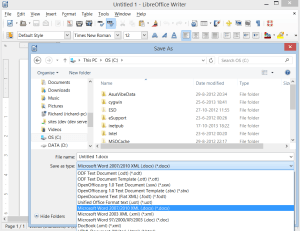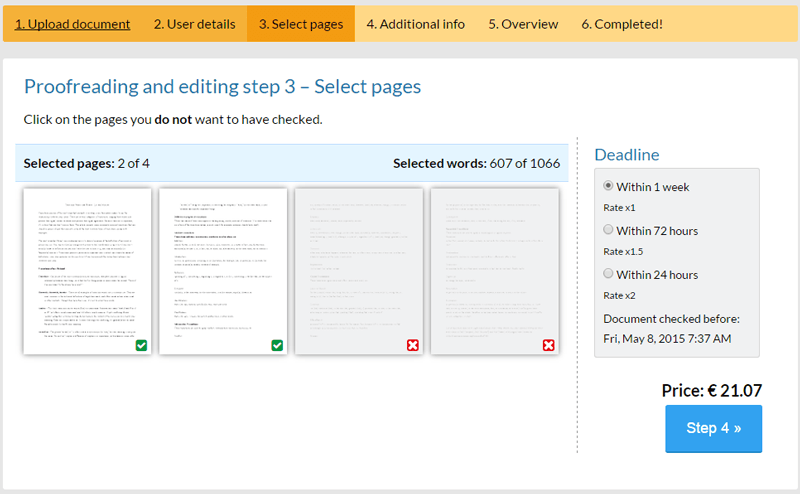What is the maximum file size I can upload?
Proofreading and editing service
The maximum file size for the proofreading and editing service is 40MB.
Unfortunately, the editor cannot check larger documents. This is because we can no longer safely send the document via our server to the editor. In addition, because of its size, the editor will have difficulty with opening and editing the document.
Plagiarism Check
We can accommodate up to 400 pages per upload. If your file is too large, then you can split your document and upload it in multiple parts. You will have to pay for each separate file you upload.
Making the document smaller for the proofreading service
If your document is larger than 40MB, this is probably due to large images in your document. There are several ways to make the file size smaller.
1) Compressing images
Word can compress your images without visible loss of quality. Please see the manual of Microsoft Office about how to compress your images.
In most cases, the document will be small enough.
2) Deleting images
When the images in your document are still too large after compressing them, it is best to delete the largest images until you are below the limit.
When you feel that this could impede the editor, you can upload a PDF version of your Word document in step 4 of the upload process. We will make sure that the PDF version is sent to the editor so that the editor can always access the PDF version when necessary.