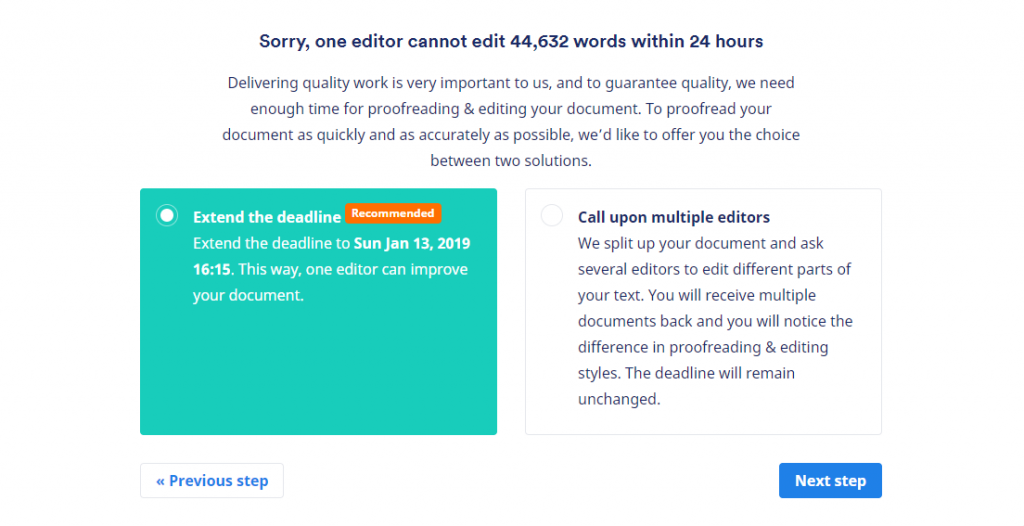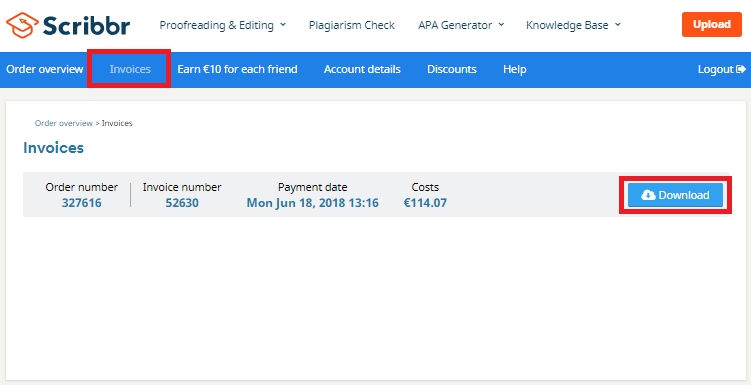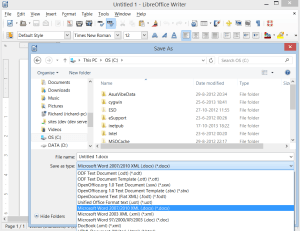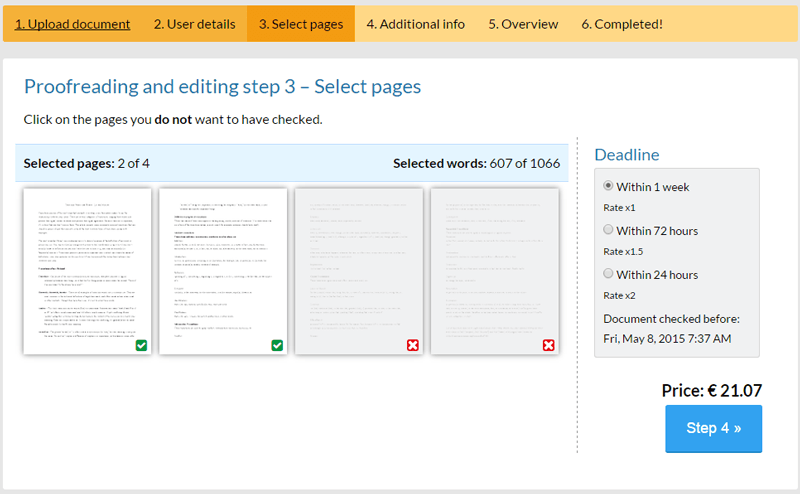It seems like the website is not loading when I try to login or place an order. What should I do?
Unfortunately, the problem is tied to your internet provider if you live in the United States and use Comcast Cable Communications LLC / Xfinity. We are already in touch with Comcast trying to find a quick solution to the problem.
Here is what you can do in the meantime:
- Please access your account using a different (non-Xfinity/Comcast) wifi network, if available, or mobile data.
- Contact Comcast’s support staff directly to report this problem or report it directly via https://spa.xfinity.com/report
If you continue to experience login troubles or if you have different internet provider than Comcast please do not hesitate to contact our support team so that we can work together to find a solution.