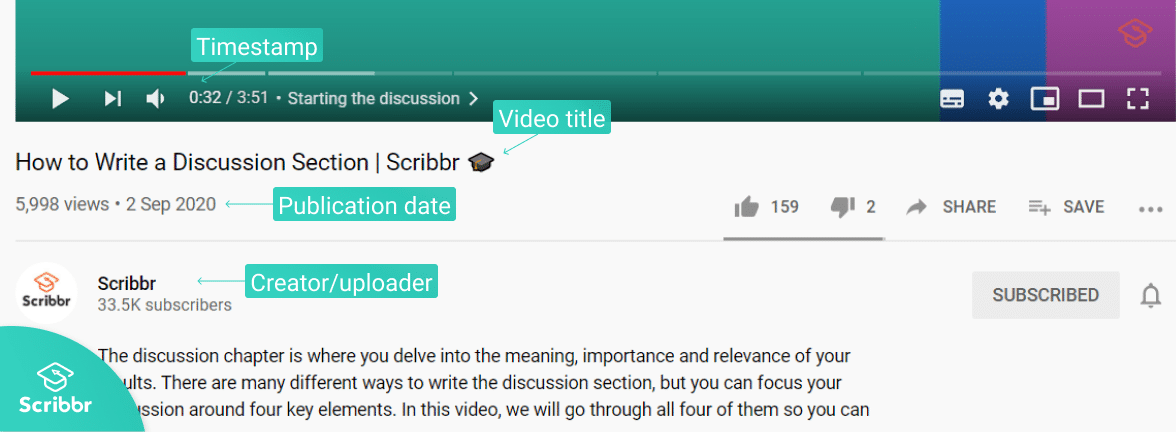How to Cite a YouTube Video in MLA | Format & Examples
The MLA Works Cited entry for an online video contains the video’s creator, the title, the website or platform in italics (e.g. YouTube), the channel or user that uploaded the video, the upload date, and the URL.
If the video was uploaded by the same person or organization that created it, or if no clear creator can be identified, omit the author element and start with the video’s title instead.
The in-text citation should match the first element of the Works Cited (either the creator’s name, or a short version of the title). You can also include a timestamp in place of a page number.
Note that if you are citing a whole movie that has been uploaded to a video-sharing platform, you should use the format of an MLA movie citation instead. The same goes for a TV episode. For a TED Talk, you can follow the YouTube format if you cite it from YouTube.
Our MLA Citation Generator can help you easily create these citations.
Finding information for an MLA YouTube citation
On YouTube, all the information you need can be found below the video.
The name of the channel that uploaded the video should be written the same as it is on YouTube, but the title of the video should follow standard MLA capitalization rules.
Citing videos with the same creator and uploader
YouTube videos are often uploaded by the person or organization that created them. In this case, their name should only appear once. Start the citation with the title, and list the channel name in the other contributors element.
In the example below, the video was both created and uploaded by the organization BBC News, so the reference starts with the title. A shortened version of the title appears in the in-text citation.
| MLA format | “Title of Video.” Website, uploaded by Username, Day Month Year, URL. |
| MLA Works Cited entry | “First Look Inside Notre-Dame after Fire.” YouTube, uploaded by BBC News, 16 Apr. 2019, www.youtube.com/watch?v=2Zpw_KAEhDY. |
| MLA in-text citation | (“First Look Inside”) |
Citing videos with a different creator and uploader
Sometimes, you might want to cite a video that has been uploaded by someone other than the creator.
In this case, if you know who created the video, list them as author at the start of the Works Cited and in the in-text citation.
| MLA format | Creator last name, First name. “Title of Video.” Website, uploaded by Username, Day Month Year, URL. |
| MLA Works Cited entry | Newsom, Joanna. “’Sapokanikan’ (Official Video).” YouTube, uploaded by Drag City, 10 Aug. 2015, www.youtube.com/watch?v=ky9Ro9pP2gc. |
| MLA in-text citation | (Newsom) |
You should also use this format if you are citing an interview uploaded to YouTube, using the interviewee’s name as the author.
Timestamps in YouTube citations
If you directly quote from a video, or you want to refer to a specific section, you can include a timestamp in your in-text citation.
| MLA Works Cited entry | “My Australia: Koryom Nyuon.” YouTube, uploaded by SBS News, 1 Apr. 2019, www.youtube.com/watch?v=7C2PevCgQQM. |
| MLA in-text citation | (“My Australia: Koryom Nyuon” 00:14–35). |
Here's why students love Scribbr's proofreading services
Frequently asked questions about MLA style
- When do I need to include an MLA in-text citation?
-
You must include an MLA in-text citation every time you quote or paraphrase from a source (e.g. a book, movie, website, or article).
- Are titles capitalized in MLA?
-
Yes. MLA style uses title case, which means that all principal words (nouns, pronouns, verbs, adjectives, adverbs, and some conjunctions) are capitalized.
This applies to titles of sources as well as the title of, and subheadings in, your paper. Use MLA capitalization style even when the original source title uses different capitalization.
- What is the easiest way to create MLA citations?
-
The fastest and most accurate way to create MLA citations is by using Scribbr’s MLA Citation Generator.
Search by book title, page URL, or journal DOI to automatically generate flawless citations, or cite manually using the simple citation forms.
Cite this Scribbr article
If you want to cite this source, you can copy and paste the citation or click the “Cite this Scribbr article” button to automatically add the citation to our free Citation Generator.
Gahan, C. (2024, March 05). How to Cite a YouTube Video in MLA | Format & Examples. Scribbr. Retrieved April 22, 2024, from https://www.scribbr.com/mla/youtube-citation/