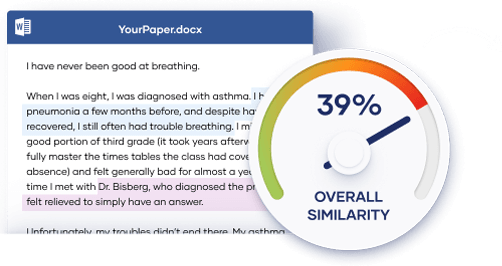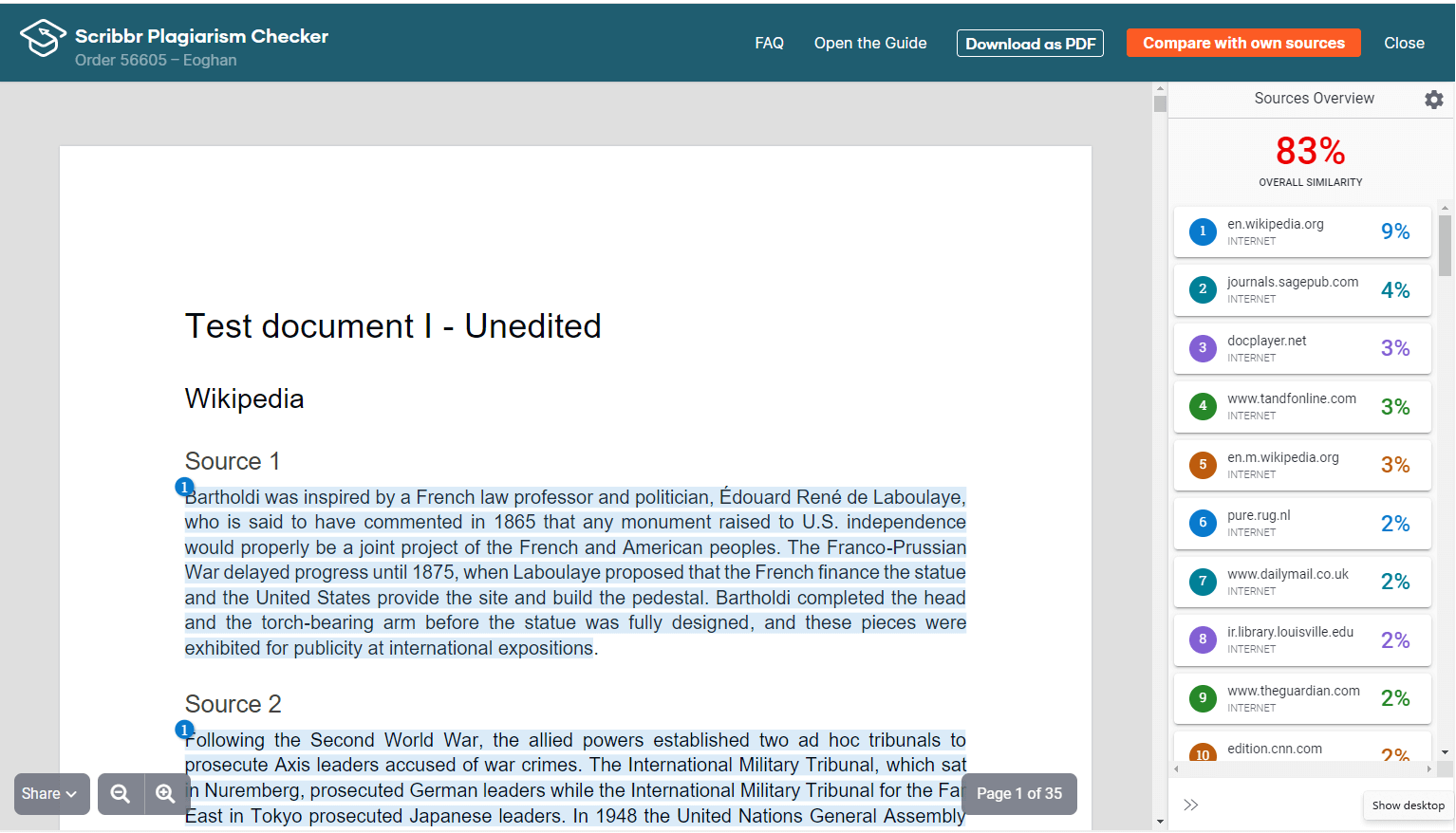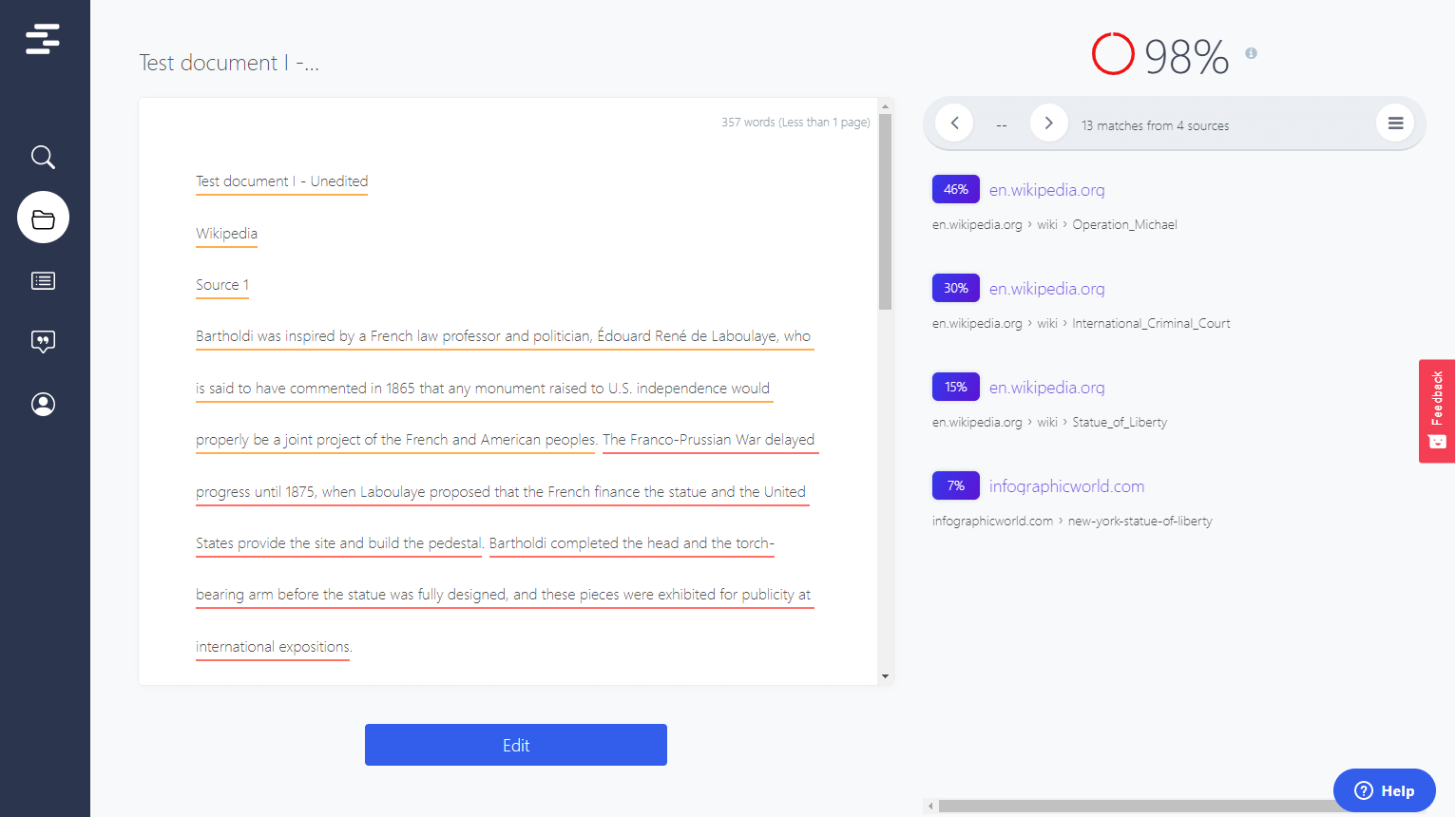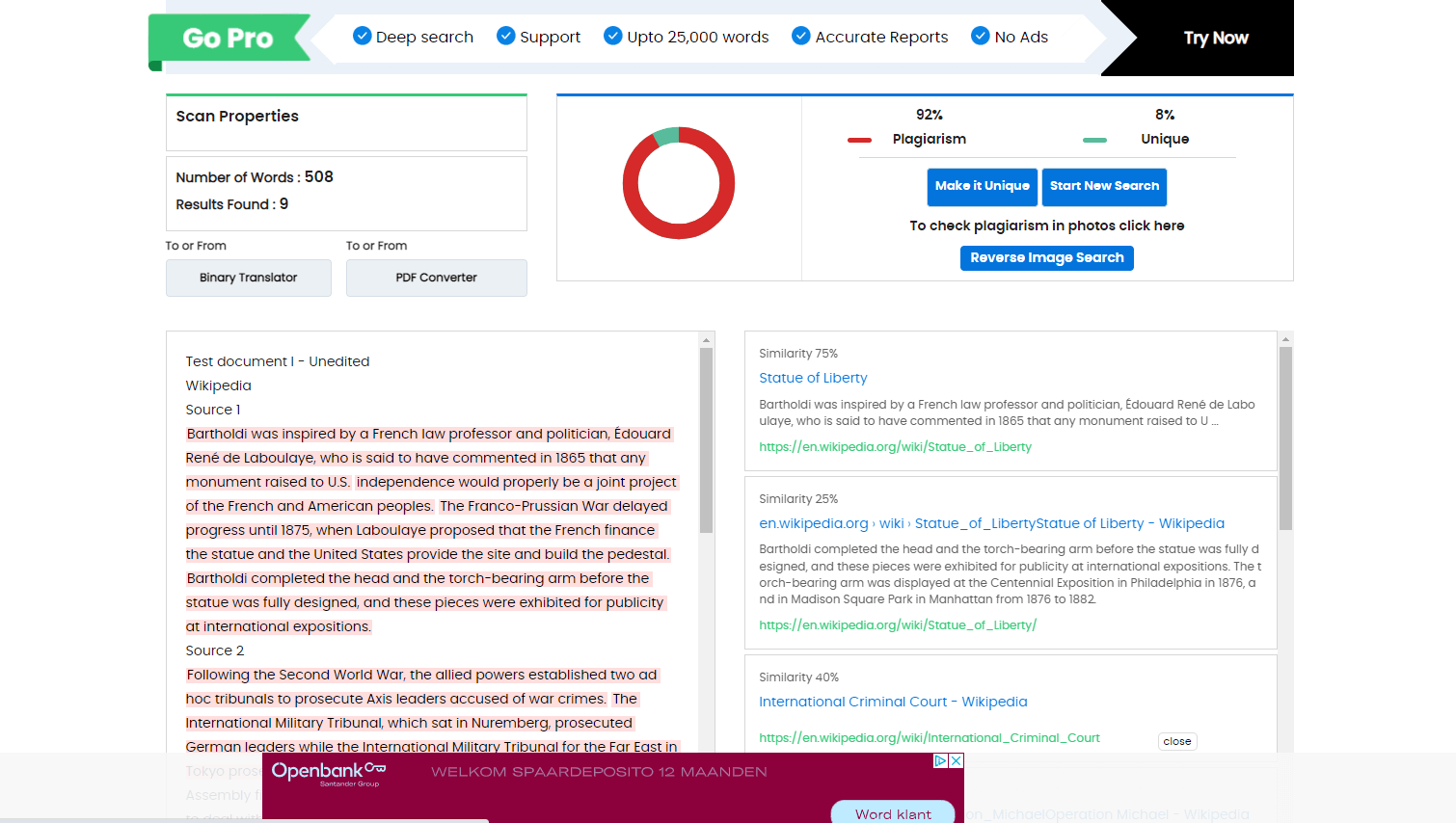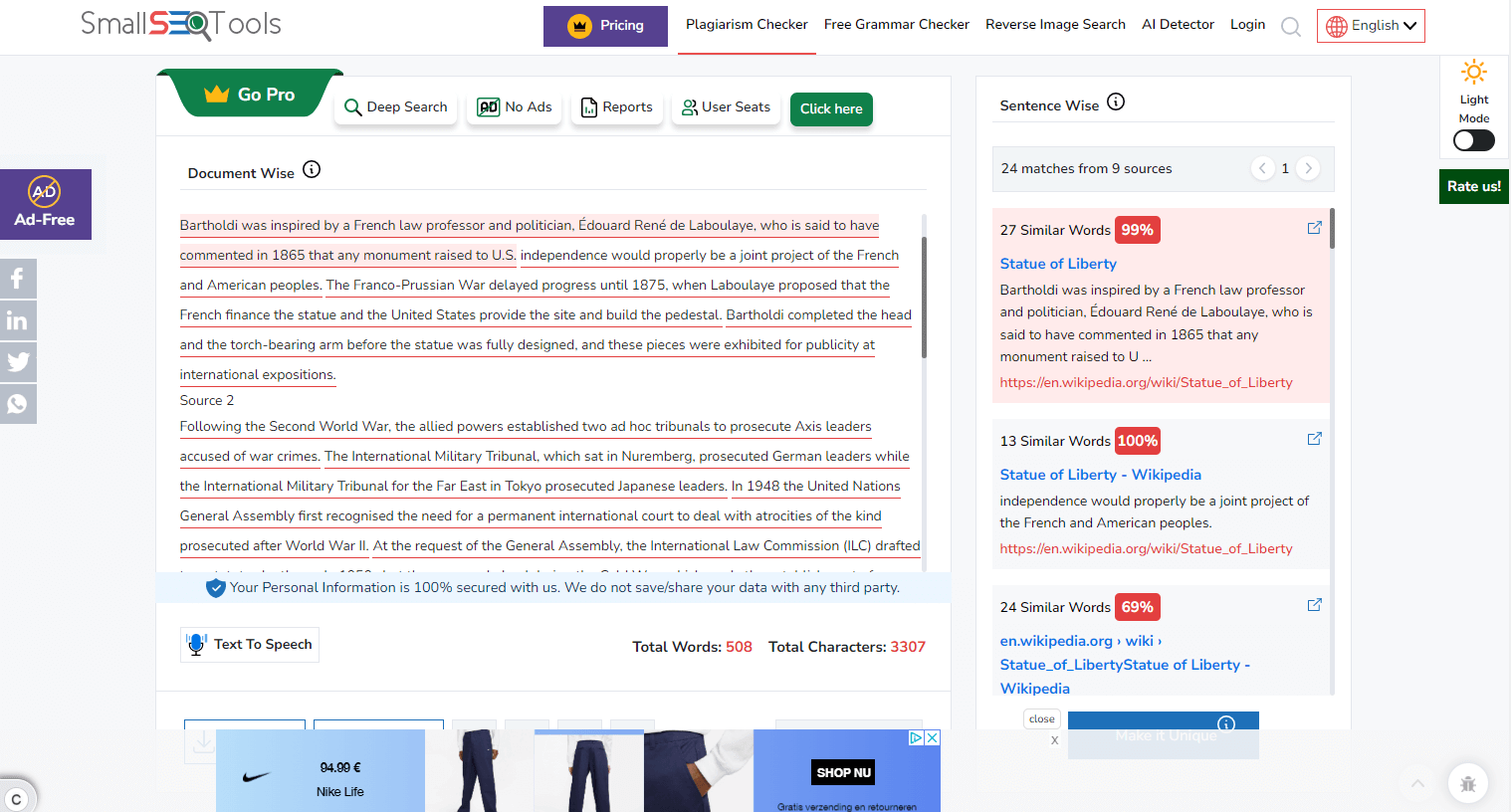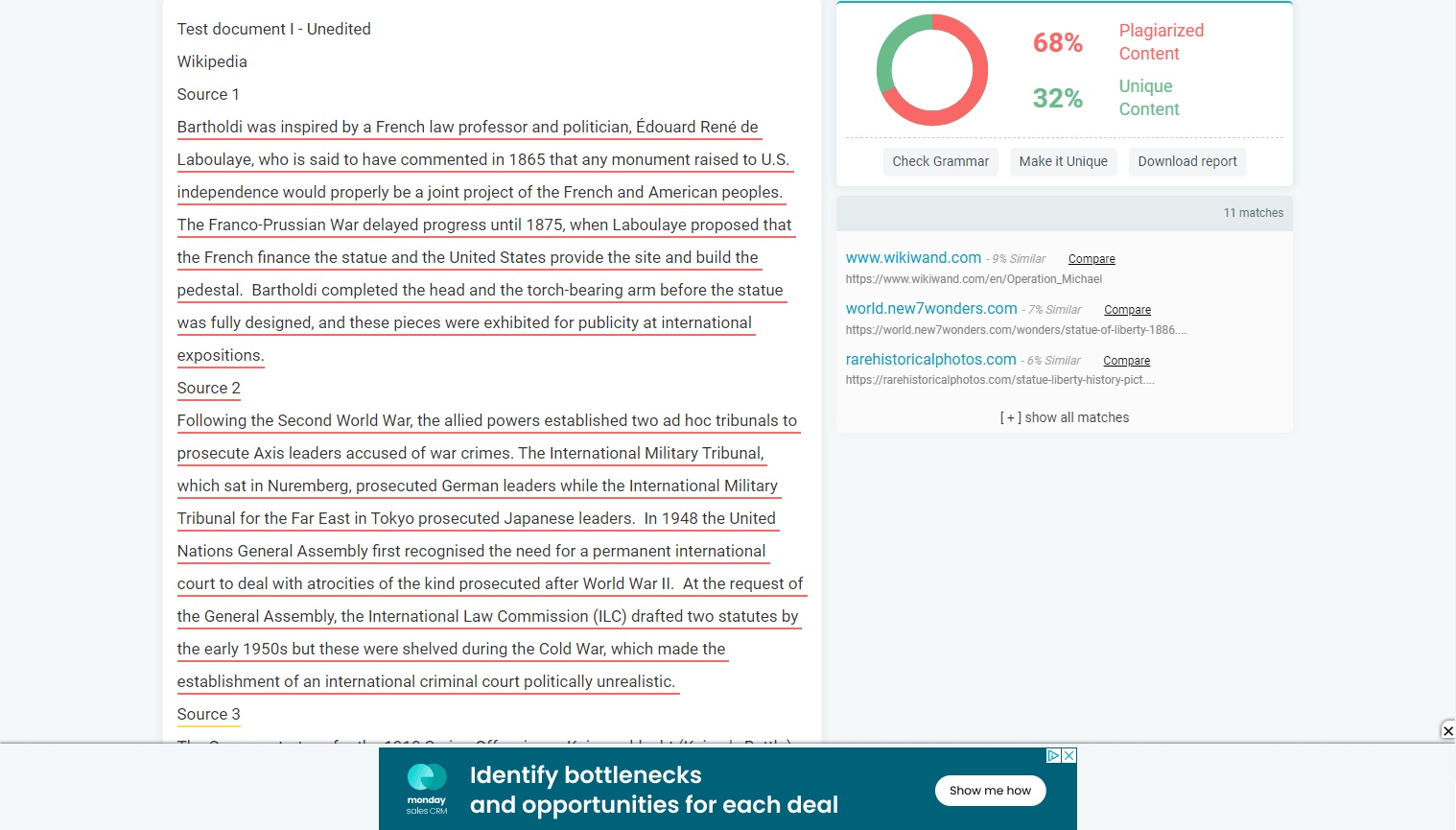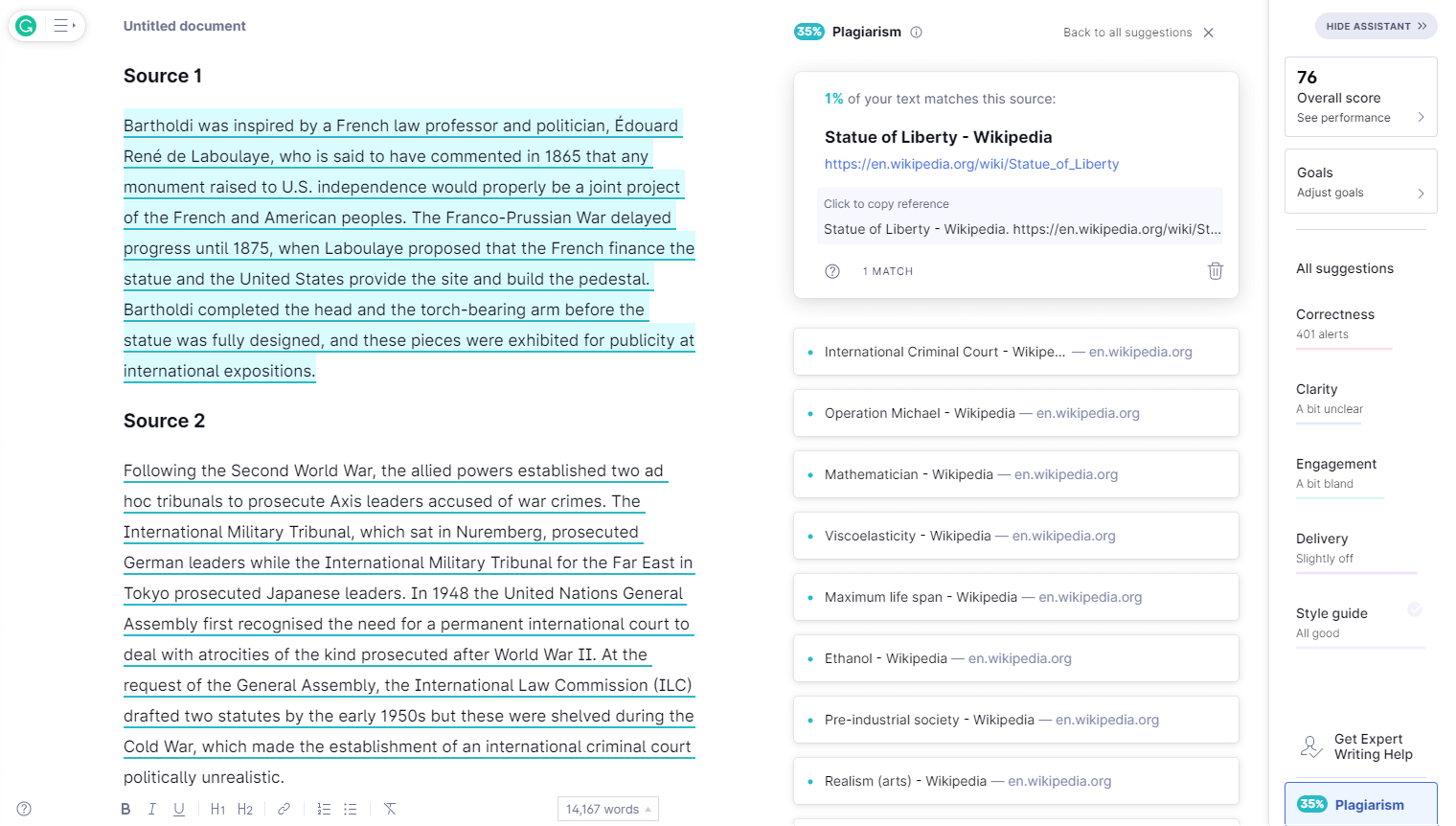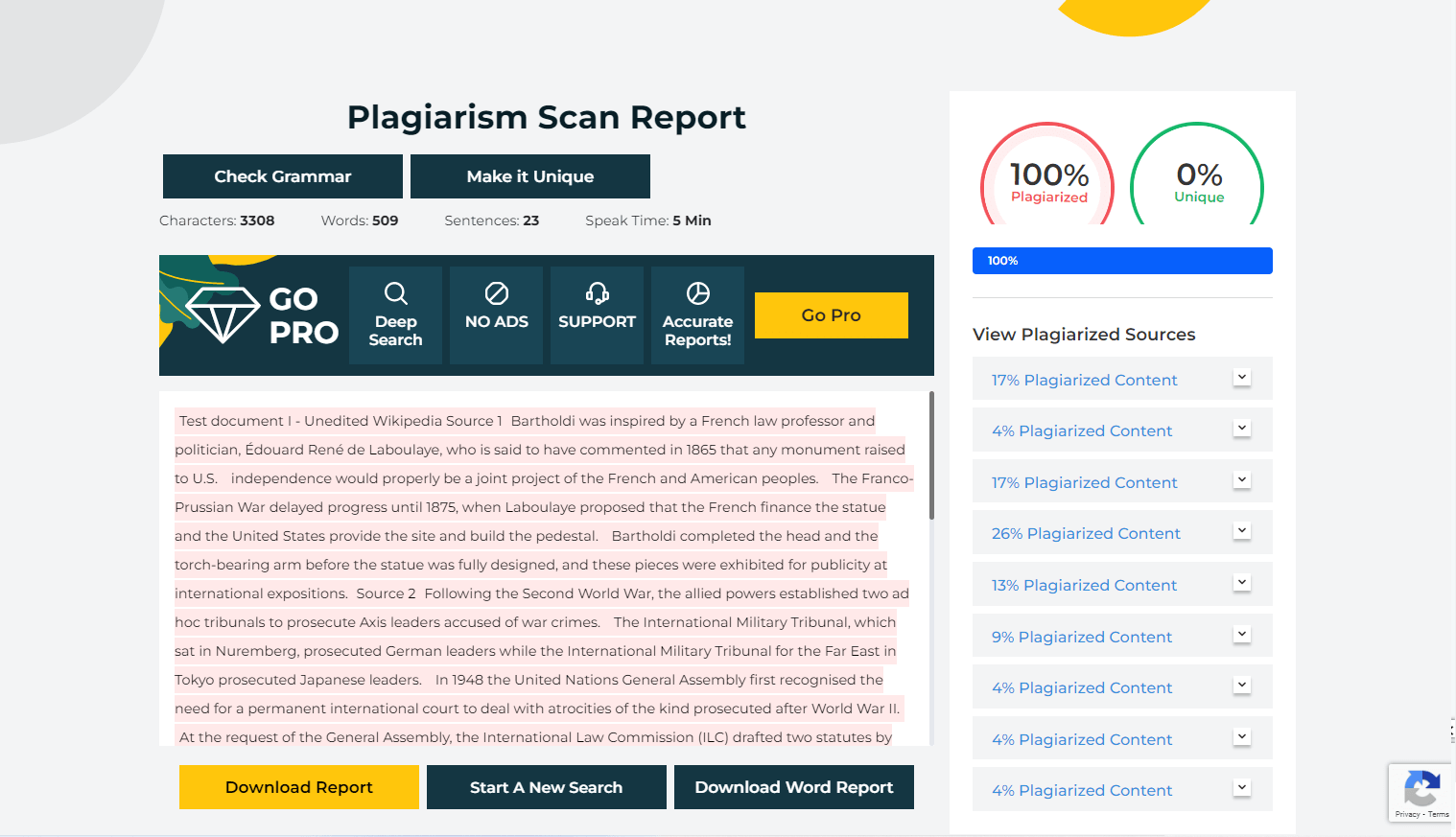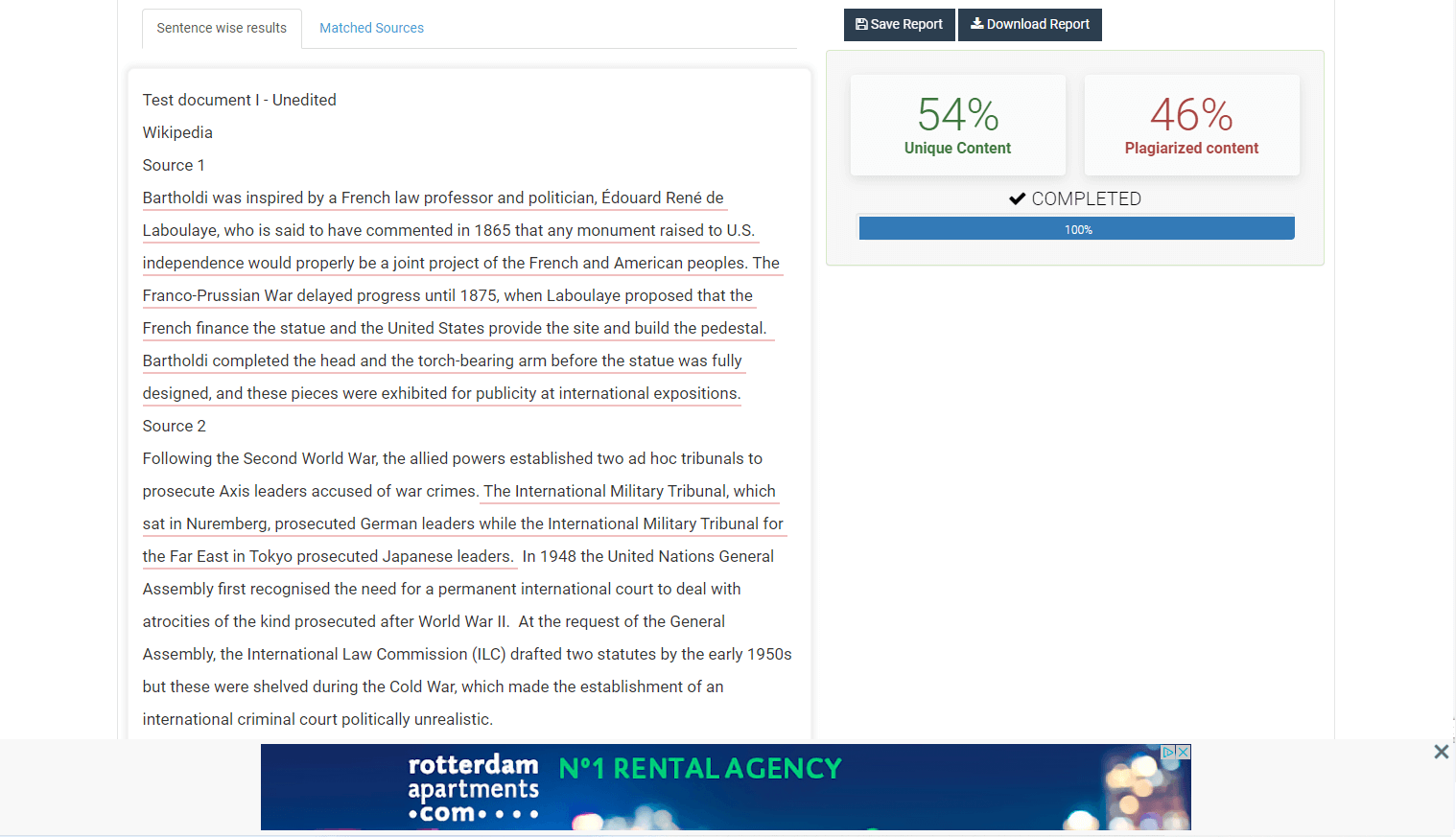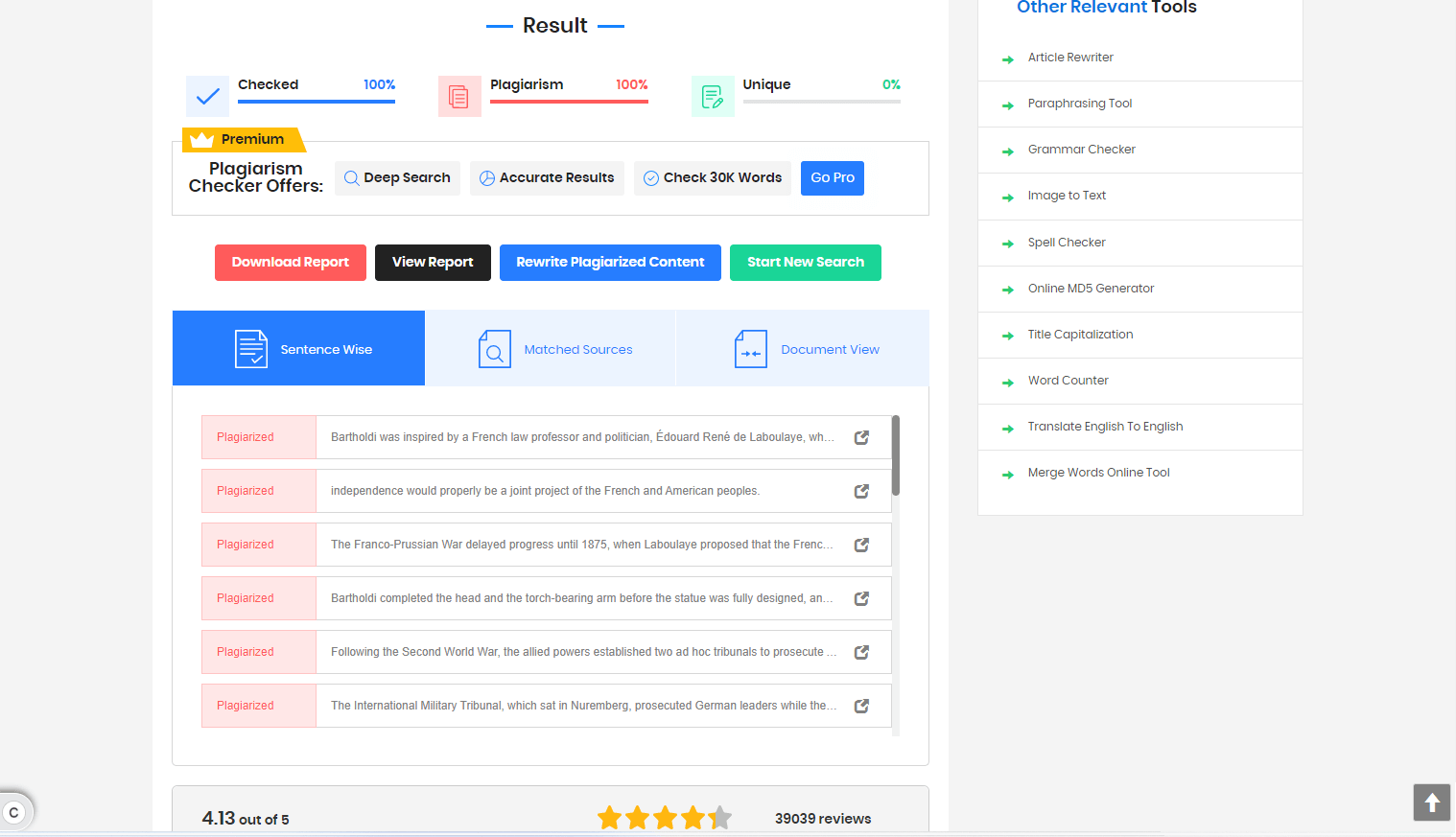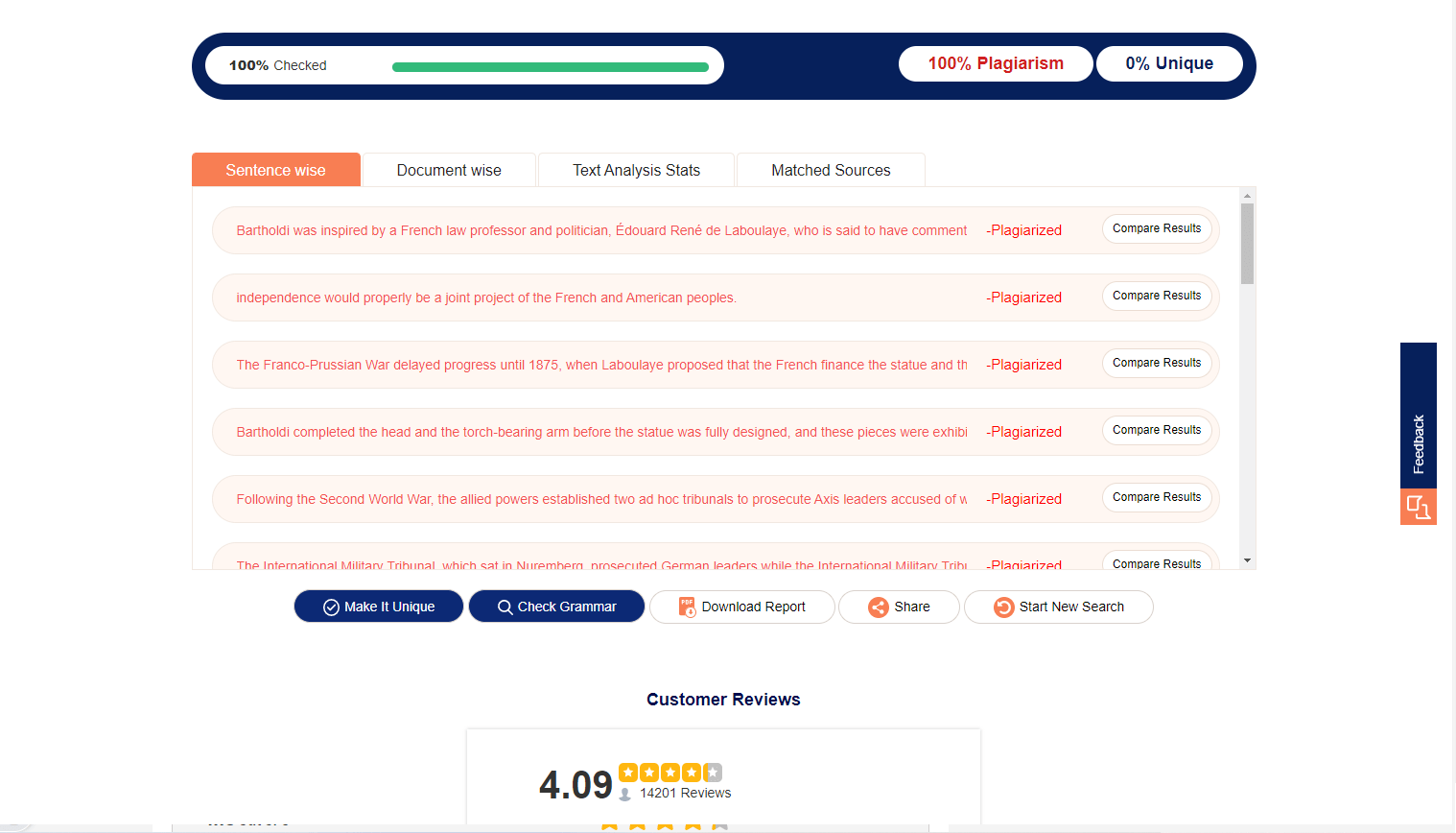10 Best Free Plagiarism Checkers in 2023 | Tested & Reviewed
To find the best free plagiarism checker in 2023, we extensively tested and reviewed all popular tools to answer questions like, “How much plagiarism can they detect?” and “Are they actually free?”
| Plagiarism checker | Overall score | 100% free? | Limitations |
|---|---|---|---|
| 1. Scribbr | 4.2 | No full report in the free version | |
| 2. Quetext | 2.5 | Trial of 1 scan (500 words) | |
| 3. DupliChecker | 2.2 | 1,000 words / check | |
| 4. Small SEO Tools | 2.2 | 1,000 words / check | |
| 5. Pre Post SEO | 2.1 | Llimits not clearly explained | |
| 6. Grammarly | 2.0 | “Free” version gives no information | |
| 7. Plagiarism Detector | 2.0 | 1,000 words / check | |
| 8. Check-plagiarism.com | 2.0 | Limits not clearly explained | |
| 9. Search Engine Reports | 1.9 | 1,000 words / check | |
| 10. Plagiarismchecker.co | 1.5 | 5 free checks; 800 words / check |
Table of contents
- Research methodology
- General conclusions: Free vs. paid checkers
- 1. Scribbr review
- 2. Quetext review
- 3. DupliChecker review
- 4. Small SEO Tools review
- 5. Pre Post SEO review
- 6. Grammarly review
- 7. Plagiarism Detector review
- 8. Check-plagiarism.com review
- 9. Search Engine Reports review
- 10. Plagiarismchecker.co review
- Frequently asked questions about plagiarism checkers
Research methodology
The plagiarism tools in this research are tested using 4 test documents, ranging from unedited to heavily edited.
Each test document consisted of plagiarized sections from 140 sources like Wikipedia articles, news articles, open-access journal articles, websites, theses and dissertations, and PDFs.
This setup allowed us to analyze:
- The reliability of plagiarism checker tools, even when texts are edited to varying degrees
- The depth and breadth of the tools’ content databases (whether they only covered websites or also journal articles)
Read more about the research methodology
General conclusions: Free vs. paid checkers
We found that free tools were frequently misleading in their advertising and were lacking in many ways compared to paid ones. Our research led to these conclusions:
| Free tools | Paid tools | Scribbr | |
|---|---|---|---|
| Average plagiarism percentage | 42% | 47% | 83% |
| Detects paraphrasing plagiarism? | |||
| Able to find full matches? | |||
| Pricing | Often misleading: only a trial, or not free at all | Confusing subscription plans | Transparent one-time payment per check |
| Word limits | Usually <1,000 | Varies with subscription plan | No limit |
| Trustworthy? | Hard to know your documents are safe | Usually more accountable | Data not sold, stored, or shared; documents automatically deleted |
| User experience | Buggy sites, no live support | Fewer bugs, some live support | Live support, happiness guarantee, smooth interface |
| Reports | Sometimes not downloadable, not very readable | Downloadable, somewhat clearer | Clear report with different sources color-coded, clickable text, downloadable |
1. Scribbr review
Pros
- Offers a limited free version
- Finds far more plagiarism than other tools
- Detects plagiarism even in edited texts
- Won’t store or sell your documents
- Money-back happiness guarantee, with live support available
- Self-Plagiarism Checker feature allows you to check for self-plagiarism
Cons
- You need to go premium to find out your precise similarity score and view the entire report
Free?
Scribbr offers a limited free version that’s perfect for checking if your paper contains potential plagiarism. To view the full report, you need to buy the premium version, which costs between $19.95 and $39.95 depending on the word count. There’s no word limit, so you can upload as big a document as you want.
Quality of matches
Scribbr’s checker, developed in partnership with Turnitin, heavily outperformed all free and paid tools in terms of the amount of plagiarism detected: 83% vs. an average of 42% across free tools.
It performed particularly well with source types relevant to students, such as journal articles and dissertations. Importantly, Scribbr was far more successful than other tools at detecting plagiarism in heavily edited texts, showing it has no trouble with paraphrasing plagiarism.
Scribbr could also consistently provide full matches instead of partial ones, matching the whole plagiarized passage to the correct source.
Usability
You see your results in a straightforward downloadable report. Different sources are highlighted in different colors, making it more readable.
The issues identified can be fixed with Scribbr’s Citation Generator, generating correctly formatted citations wherever they are needed.
In addition, Scribbr offers a Self-Plagiarism Checker. This unique tool allows users to upload their own unpublished documents in addition to the public database, to detect any possible self-plagiarism.
However, you can’t edit your text directly in the tool, and it’s not possible to re-check your document for free.
Trustworthiness
Scribbr will not store, sell, or share your uploaded documents. Data is automatically deleted after 30 days, or students can opt to manually delete their document after the check.
Live customer support is offered in multiple languages to assist users. A guide and other resources explaining plagiarism issues are easily accessible.
Scribbr also has a happiness guarantee: if you’re not satisfied with the tool for any reason, you can ask for a new check or a refund.
2. Quetext review
Pros
- Built-in citation assistant helps to add missing citations
- Documents not stored in database
- Support options available (but no live support)
Cons
- Finds partial matches
- Not clear how the free trial works
- Monthly subscription of at least $8.25 after free trial
- Not effective for scholarly sources
- Doesn’t detect all plagiarism
Free?
Quetext offers a free trial of 500 words, after which users must pay for a premium plan.
Additionally, uploading files to Quetext is a Pro feature. If you don’t pay, you’ll have to copy-paste the text from your document instead.
The paid version costs at least $8.25 per month (more expensive plans are available), which allows you to check up to 100,000 words.
Quality of matches
Quetext detects more plagiarism (49% on average) than any free tool, but it’s unable to match each source text fully to a single source. Different sentences are attributed to different sources.
While Quetext claims to check against academic sources, we found it didn’t perform well at identifying plagiarism from sources such as journal articles and student dissertations.
Usability
Quetext’s plagiarism report is relatively straightforward to understand and provides a useful overview. A precise percentage is shown, with similarities in the text highlighted.
However, different sources are not highlighted in different colors, making the report somewhat difficult to read. Instead, orange highlighting is used for partial matches, red for full matches.
There’s also a built-in citation assistant that can help you fix plagiarism by adding citations. Unfortunately, it’s not very robust. Citations generated this way may not be accurate, and you have to add a lot of information manually.
Trustworthiness
Quetext states that it doesn’t save your text to a database and that all text submitted remains private and encrypted.
Information about the service is available in the form of FAQs on the website, and it’s also possible to contact the company by submitting a request form.
3. DupliChecker review
Pros
- Free (1,000 words per scan)
- Doesn’t save uploaded documents
- Relatively user-friendly reports
Cons
- Distracting ads for other services
- Low level of plagiarism detected
- Performs very poorly with edited text
- No color coding for different sources
Free?
DupliChecker’s service is free, though you can only upload 1,000 words at a time. If you go for one of their premium plans, you can go up to 25,000.
If you do want to upgrade, a large number of different premium plans are offered on the site, which can be somewhat confusing to navigate. The cheapest is $10 a month.
Quality of matches
The level of plagiarism detected by DupliChecker was relatively low (44%).
While the tool was able to find some plagiarism, it was unable to find any full matches. Overall, it performed about as well as other checkers like Small SEO Tools.
Usability
DupliChecker’s website is unfortunately full of ads for their other services and for similar sites. A distracting animated “Make it unique” button appears in the report, advertising their rewriting tool.
In the online report, all plagiarized text is highlighted in one color, and it is difficult to figure out what source each source block is matched with.
Trustworthiness
The site claims not to save uploaded documents, and it deletes content after the check is complete to avoid data leakage. No live support is available, but there is a contact form on the website.
4. Small SEO Tools review
Pros
- Free (1,000 words per scan)
- Various options for document uploads
- Documents not stored in database
Cons
- Low level of plagiarism detected
- Page is slow, somewhat confusing, and full of ads
- Scans individual sentences rather than full texts
Free?
Small SEO Tools is free to use, although you can only check 1,000 words at a time without paying.
You can run multiple checks if you need to scan more than that, although the site requires you to complete CAPTCHAs to upload multiple documents.
Quality of matches
Small SEO Tools was unable to identify most plagiarism in our test documents, with an average of only 44%. Since it scans individual sentences separately, it was only ever able to produce partial matches.
Plagiarized text is highlighted (though all in one color), and you can click on it to be shown the source it was matched with.
Usability
The page is cluttered with a lot of ads that you can easily confuse with the buttons you need to press.
The report itself is relatively clear. While plagiarized text is highlighted in one color, the tool clearly links matched text with the source identified for it.
Trustworthiness
Small SEO Tools claims not to store your content after checking it. You don’t have to register to use the tool. Users can also contact a support email to request their personal data be erased.
5. Pre Post SEO review
Pros
- 1,000-word upload limit
- Color-coded highlighting
- Some full matches
- Citation assistant
- Live support option
Cons
- Detects a low proportion of plagiarism
- Report is hard to read
- Messy, ad-heavy page design
- Color coding doesn’t distinguish between different sources
Free?
It’s unclear whether Pre Post SEO is actually a free tool. While the website claims there’s a search query limit for visitors, the limit is not clearly specified and did not seem to apply when we tested our documents.
You can only scan up to 1,000 words per search and cannot see a complete list of matched sources (instead, you must check them manually). These limits are removed if you sign up for their premium plan, which costs $10 to $45 a month.
Quality of matches
Pre Post SEO did find the occasional full match, but in most cases it was only able to find partial matches, like most free checkers. Overall, it performed about as well as tools like DupliChecker and Small SEO Tools.
Usability
The page where the checker is hosted is full of distracting and irrelevant ads, making the user experience frustrating.
A different color was used for verbatim plagiarism and paraphrasing plagiarism, but the tool’s judgment was often wrong. Other than that, the same color was used for different sources, which made the report hard to read.
Trustworthiness
Pre Post SEO states that it does not store or sell your documents. There is a live support option on the site and a form you can use to request support.
6. Grammarly review
Pros
- Language and citation assistant available
- Does not sell or share documents with third parties
Cons
- Not free!
- Finds a relatively low percentage of plagiarism
- Same colors used for different sources
Free?
Despite the way it’s advertised, Grammarly’s checker is not free. All you can do is see a screen that tells you there’s plagiarism in your text without giving you any details of where it is, how much of it there is, or what the sources are.
After this you’ll be directed to download the Grammarly app and subscribe to their premium service ($30 per month). There’s a limit of 100,000 characters (about 20,000 words) even after paying.
Quality of matches
Grammarly was able to find more full matches than most free tools. However, it performed particularly poorly with academic sources and received a low percentage overall, scoring a total of 40%.
Usability
As a premium service, Grammarly has a clearer and more visually appealing style than most free checkers. The original formatting of the document remains mostly intact, but the tool uses the same color for all sources, making the results hard to parse.
The subscription also gets you a language and style tool and a citation assistant.
Trustworthiness
Grammarly does not store, sell, or share documents with third parties.
The site provides a support page with tips, tutorials, and FAQs, and you can submit a question via a form. Live support is not available.
7. Plagiarism Detector review
Pros
- Free to use (1,000-word limit)
- Does not store or sell your document
Cons
- Technical issues with long documents
- Difficult to match text with sources in the report
- Different sources highlighted in the same color
Free?
Plagiarism Detector is free to use and users do not need to register. However, there is a limit of 1,000 words per document. By paying, you can raise this limit to 25,000 words per document.
Quality of matches
Plagiarism Detector’s performed about as well as other 100% free tools (40%).
The tool was mostly only able to find partial matches, attributing individual sentences to one or more sources.
Usability
Plagiarism Detector’s reports are somewhat difficult to read. The same colors are used for different sources, and hovering over a plagiarized section doesn’t show you the source. Instead, you need to find it in a separate list.
Trustworthiness
Plagiarism Detector states that it will not store or sell your documents. No live support is available, but there is a help request form.
8. Check-plagiarism.com review
Pros
- 1,000-word upload limit
- Offers a citation generator
Cons
- Difficult to match text with sources in the downloadable report
- Different sources highlighted in the same color
- Scans sentence by sentence—rarely gets a full match
Free?
It’s unclear whether Check-plagiarism.com is actually free. The site describes the free upload limit in a confusing way, allowing you a certain number of “queries” (sentences) per month. However, these limits are not clearly specified and did not seem to apply when we tested our documents.
Quality of matches
Check-plagiarism.com performed slightly worse than most 100% free tools, scoring a total of 39%.
While the tool was able to find some full matches, it mostly found partial matches.
The same color was used for different sources, which made the report hard to read. A different color was used for verbatim plagiarism and paraphrasing plagiarism, but the tool was often wrong.
Usability
You can check up to 1,000 words at once for free.
In the downloadable report, the format of the text is mostly retained. The report provides a long list of sources that are difficult to cross-reference with the text above.
The version of the report shown on the site itself is slightly better, as a box next to the plagiarized text allows you to see the text identified as the source. There is a “rewrite” function, along with a (manual) citation tool.
Trustworthiness
Check-plagiarism.com claims that the reports generated on their site are “highly secured and un-accessible.”
There are some FAQs listed on the site, but the answers provided are not very clear. They have live messaging support along with a contact form.
Check out Check-plagiarism.com
9. Search Engine Reports review
Pros
- Genuinely free for most purposes (1,000-word upload limit)
- Documents not stored in database
Cons
- Lots of distracting ads
- Unable to find most of the plagiarism
- Same highlight colors for different sources
Free?
Search Engine Reports is free to use, and users do not need to register. However, there is a limit of 1,000 words per scan. By paying, you can raise this limit to 30,000 words per scan.
Quality of matches
The methodology this tool uses to find matches appears highly unreliable. It seems to simply search Google for each sentence in your document, counting it as plagiarism if it finds a match.
It identified only a low proportion of the plagiarism (38%) in our test documents. Due to its methodology, it was usually unable to find full matches, and it performed particularly poorly with scholarly sources such as dissertations and journal articles.
Usability
The report shown on the site gives a list of individual sentences marked as plagiarized or original. You can click a link next to each source, but all it does is google the sentence in question. The downloadable report highlights plagiarism within the text and shows a list of sources, but it doesn’t clearly link each sentence with a source.
There is also a language statistics function that lets you see words that appear frequently in the text to help limit repetition.
Trustworthiness
Search Engine Reports claims not to store any uploaded content in their database. There is no live support, but there is a contact form.
Check out Search Engine Reports
10. Plagiarismchecker.co review
Pros
- Uploaded documents not stored/sold
Cons
- Detects a very low amount of plagiarism
- Misleading about costs—only free for five documents
- Low word limit of 800
- Lots of distracting ads and pop-ups
Free?
The tool claims it’s free, but it actually only allows you to upload five documents before requiring you to sign up for one of their many premium plans. These documents have an unusually low word limit of 800.
The premium plans offer options to increase (but not remove) this word limit. The cheapest is $15 per month, which only increases the limit to 1,000 words—a limit many other tools offer for free.
Quality of matches
Plagiarismchecker.co gave some of the worst results out of all the checkers we tested, with an average of 30%. It was never able to provide a full match for a source text, only partial.
Usability
The tool is frustrating to use due to the high number of ads it displays and the low word limit.
The downloadable report sometimes didn’t include the plagiarism percentage, making it impossible to know how much of the text was plagiarized/original.
The report itself is difficult to read. All plagiarized text is highlighted in one color and is not clearly matched with the source identified for it.
Trustworthiness
The site claims that uploaded content is not stored in a database or shared with others. It also claims that “our advanced AI-powered algorithm ensures that your content must be protected under the copyright laws.” It’s not clear what this means.
While the site claims to have 24-hour support, there is no live support. There is a contact form on the site.
Check out Plagiarismchecker.co
Frequently asked questions about plagiarism checkers
- Can you use Turnitin for free?
-
Yes, Scribbr offers a limited free version of its plagiarism checker in partnership with Turnitin. It uses Turnitin’s industry-leading plagiarism detection technology and has access to most content databases.
If you’re a university representative, you can contact the sales department of Turnitin.
- How is plagiarism detected?
-
Plagiarism can be detected by your professor or readers if the tone, formatting, or style of your text is different in different parts of your paper, or if they’re familiar with the plagiarized source.
Many universities also use plagiarism detection software like Turnitin’s, which compares your text to a large database of other sources, flagging any similarities that come up.
It can be easier than you think to commit plagiarism by accident. Consider using a plagiarism checker prior to submitting your paper to ensure you haven’t missed any citations.
- Are plagiarism checkers accurate?
-
The accuracy depends on the plagiarism checker you use. Per our in-depth research, Scribbr is the most accurate plagiarism checker. Many free plagiarism checkers fail to detect all plagiarism or falsely flag text as plagiarism.
Plagiarism checkers work by using advanced database software to scan for matches between your text and existing texts. Their accuracy is determined by two factors: the algorithm (which recognizes the plagiarism) and the size of the database (with which your document is compared).
- To which databases will my document be compared?
-
Your document will be compared to the world’s largest and fastest-growing content database, containing over:
- 99.3 billion current and historical webpages.
- 8 million publications from more than 1,700 publishers such as Springer, IEEE, Elsevier, Wiley-Blackwell, and Taylor & Francis.
Note: Scribbr does not have access to Turnitin’s global database with student papers. Only your university can add and compare submissions to this database.
Cite this Scribbr article
If you want to cite this source, you can copy and paste the citation or click the “Cite this Scribbr article” button to automatically add the citation to our free Citation Generator.
Driessen, K. (2023, June 08). 10 Best Free Plagiarism Checkers in 2023 | Tested & Reviewed. Scribbr. Retrieved April 22, 2024, from https://www.scribbr.com/plagiarism/best-free-plagiarism-checker/