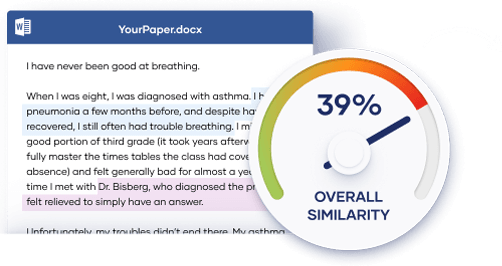How Do Plagiarism Checkers Work?
A plagiarism checker uses advanced database software to scan for matches between your text and existing texts. They are used by universities to scan student assignments. There are also commercial plagiarism checkers you can use to check your own work before submitting.
Behind the scenes, plagiarism checkers crawl web content and index it, scanning your text for similarities against a database of existing content on the internet. Exact matches are highlighted using keyword analysis. Some checkers can also identify non-exact matches (paraphrasing plagiarism).
On the user end, the checker typically provides you with a plagiarism percentage, highlights the plagiarism, and lists the sources. You can get an interactive look at the Scribbr Plagiarism Checker below.
Interactive Scribbr sample report
Differences between plagiarism checkers
While most plagiarism checkers operate similarly, there are some differences between them that affect the kinds of plagiarism they can detect.
To help you choose the best tool, we conducted in-depth research to identify the best plagiarism checkers in 2022. You can also read about the key differences between checkers below.
Database size
Not every plagiarism checker has access to the same database. This can lead to major differences in results.
Free plagiarism checkers often have smaller databases. This means that there are large gaps in their ability to find matches, especially with less readily available online content. The highest-quality plagiarism checkers have larger databases, enhancing their ability to find matches.
Scribbr’s plagiarism checker (which has a free version) has access to Turnitin’s comprehensive database. In addition to web sources, this database also contains scientific publications, scholarly journals, and books.
Quality of scanning
The quality of the scanning software itself also varies widely. Many free checkers only recognize exact matches. If you paraphrased too closely or forgot to add a citation, these checkers are unlikely to flag it.
High-quality plagiarism checkers use a process called “fingerprinting” to find non-exact matches among paraphrased or altered texts.
Here, the software scans sentence fragments, searching for structural similarities. Just like a real fingerprint, each fragment in your text should be completely unique, not matching existing document fingerprints. If there are matches, these checkers are able to identify them.
What plagiarism checkers can’t identify
Although plagiarism checkers are consistently evolving and improving, they can’t recognize everything yet.
Ideas and non-text plagiarism
Plagiarism checkers often struggle to identify plagiarized ideas if they have been completely rewritten or translated. They also can’t help with other non-text plagiarism, such as plagiarism of images.
Plagiarism of translated texts, ideas, images, or other non-text content is still a problem, and has the same consequences as more easily identified plagiarism.
Text from internal databases
In addition to standard plagiarism checkers, most educational institutions also have their own internal database with uploaded work from current and former students.
This database usually isn’t shared with outside parties. This means that plagiarism from fellow students will probably only be recognized by your educational institution—not by a commercial plagiarism checker.
However, sometimes educational institutions share access to their internal database with other institutions, in order to better flag plagiarism or other types of academic dishonesty among students. Self-plagiarism or resubmitting a friend’s work as your own still counts as plagiarism and has the same consequences.
If you’re concerned about accidental plagiarism from unpublished or private documents, such as a previously submitted paper or a friend’s thesis, Scribbr’s Self-Plagiarism Checker can help. With this tool, you can submit documents not available online that may still be in your university’s database.
Frequently asked questions about plagiarism
- How is plagiarism detected?
-
Plagiarism can be detected by your professor or readers if the tone, formatting, or style of your text is different in different parts of your paper, or if they’re familiar with the plagiarized source.
Many universities also use plagiarism detection software like Turnitin’s, which compares your text to a large database of other sources, flagging any similarities that come up.
It can be easier than you think to commit plagiarism by accident. Consider using a plagiarism checker prior to submitting your paper to ensure you haven’t missed any citations.
- Are plagiarism checkers accurate?
-
The accuracy depends on the plagiarism checker you use. Per our in-depth research, Scribbr is the most accurate plagiarism checker. Many free plagiarism checkers fail to detect all plagiarism or falsely flag text as plagiarism.
Plagiarism checkers work by using advanced database software to scan for matches between your text and existing texts. Their accuracy is determined by two factors: the algorithm (which recognizes the plagiarism) and the size of the database (with which your document is compared).
- What is an acceptable percentage of plagiarism?
-
Your work should not contain any plagiarism. Even if your score is 1%, you will need to review each similarity and decide whether it’s necessary to revise your work.
But contrary to popular belief, plagiarism checkers work by detecting similarities, not plagiarism. Not all similarities are plagiarism. Similarities can be:
- Properly cited quotes
- In-text citations or your reference list entries
- Commonly used phrases
- Should I check my paper for plagiarism before submitting it to my instructor?
-
If you’ve correctly cited all the sources you used, then you do not need to use a plagiarism checker before submitting your paper to your instructor. However, it is very easy to commit plagiarism accidentally, even if you’ve been very careful. To ensure that you didn’t forget to cite anything, then you should use a plagiarism checker yourself.
A plagiarism checker works by using advanced database software to scan for matches between your text and existing texts.
To help you decide which checker to use, we conducted in-depth research comparing popular plagiarism checkers to find out which one is best.
- What plagiarism and AI detection software does Scribbr use?
-
Scribbr’s Plagiarism Checker is powered by elements of Turnitin’s Similarity Checker, namely the plagiarism detection software and the Internet Archive and Premium Scholarly Publications content databases.
The add-on AI detector is powered by Scribbr’s proprietary software.
Cite this Scribbr article
If you want to cite this source, you can copy and paste the citation or click the “Cite this Scribbr article” button to automatically add the citation to our free Citation Generator.
George, T. & Caulfield, J. (2022, July 18). How Do Plagiarism Checkers Work?. Scribbr. Retrieved April 22, 2024, from https://www.scribbr.com/plagiarism/how-do-plagiarism-checkers-work/