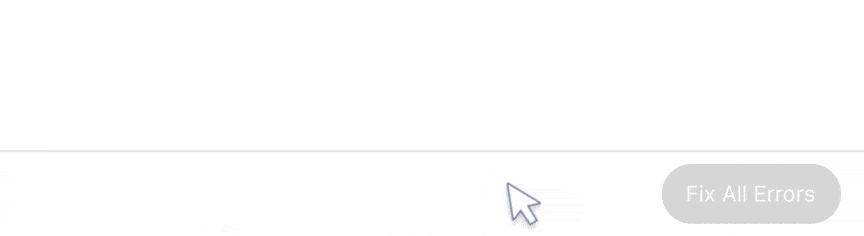How to End an Email | 10 Closing Lines & Sign-Offs
Sending good emails is an essential professional skill. In addition to knowing how to start an email, you should understand how to end one, with an engaging closing line, an appropriate sign-off, and a proper email signature.
Below, we provide you with five strong closing lines and five professional sign-offs to use in your correspondence. We also discuss what information you should include in your signature.
5 good closing lines
A good closing line encourages your reader to reply or to do whatever it is you’re asking them to do.
1. Keep me informed …
If you want to be kept updated about an ongoing project or situation, try making this clear at the end of your email. This is most appropriate if you only need a reply when something changes.
Keep me in the loop about your progress.
Do let me know if you need more input from my side.
2. I appreciate …
Thanking the recipient for their past or ongoing help is a good way to strengthen your relationship with them. You can even thank them in advance for something you expect them to do, such as replying quickly, although this will seem presumptuous if they have no particular obligation to do what you’re asking.
Thanks in advance for your prompt reply.
I’m really grateful for all your help.
3. Let’s …
Sometimes, it’s best to be explicit about what you want to happen as a result of your email. This way, the recipient is in no doubt about what you expect from them, whether this is a reply or some sort of action.
I’d be grateful if you can indicate your availability as soon as possible.
Please try to get the draft back to me by next Friday at the latest.
4. Can you let me know?
If what you need is an answer to a specific question, it’s a good idea to pose this question clearly at the end of your email. Even if the issue at hand isn’t a question per se, phrasing it as one draws the reader’s attention to the fact that you need an answer.
Would you prefer to provide your input before I proceed, or shall I get started now?
Am I correct in my assumptions?
5. I’d love to hear your feedback
If what you need is an opinion on something from the person you’re writing to, frame it in a positive way that emphasizes how valuable their input will be.
I’m excited to hear what you think.
I’d really value your input; let me know whether these ideas make sense to you.
5 strong sign-offs
A sign-off is the word or short phrase that precedes your name at the end of an email (or letter). There’s no need to try to break the mold with an unusual sign-off, but different options convey different levels of familiarity with the recipient, so it’s important to choose one that fits the context.
1. Sincerely (yours),
A classic sign-off for any kind of correspondence, Sincerely is formal, but not excessively so. This sign-off, or its slightly more formal version Sincerely yours, is a good choice for something like a job application but may strike too formal a tone for an email to a coworker.
Sincerely,
Melanie Sadler
2. Regards,
Regards is another common sign-off. Like “Sincerely,” it’s somewhat formal but straightforward. It’s a good all-purpose sign-off for any kind of formal to semi-formal correspondence with coworkers, potential employers, customers, or teachers.
Regards,
Juan Cortés
3. Best,
Best is a shortening of the phrase “Best regards” or “Best wishes,” which strikes a less formal tone than either. It’s a good choice when you’re writing to someone you already know and with whom you have a friendly relationship. It’s not very formal, but still formal enough for corresponding with coworkers.
Best,
Enzo Nisi
4. Best wishes,
Best wishes is more formal than just writing “Best,” but it also conveys more warmth than other formal options. It’s a good choice when you want to remain formal but also strike a friendly tone.
Best wishes,
Thao Phan
5. Cheers,
A more informal option is “Cheers,” which doubles as a way of thanking the person you’re writing to. It conveys a friendly, casual tone and is best used with colleagues with whom you have a friendly relationship. It’s not a good choice in situations where greater formality is expected.
Cheers,
Jack
What to include in your email signature
It’s common to include a standard signature at the end of all your professional emails. This doesn’t mean a literal handwritten signature, but rather a selection of information following your name.
The exact details included will vary depending on your role and how you expect people to contact you, and you may omit the signature completely when you’re contacting someone you already know well.
Besides your full name, some or all of the following details are commonly included. Add those that seem relevant in your situation:
- Job title
- Company name
- (Physical) address of the company
- Phone number
- Email address
- Brand logo
- Social media channels
Growth Marketer
Scribbr
+55 5555 555
john.beider@emailaddress.com
How not to end an email
While there are many ways to close an email, some are best avoided in a professional context.
Overly informal sign-off
Take care not to choose an excessively informal sign-off. While a somewhat casual sign-off like “Cheers” has its uses in some professional contexts, some are never appropriate in these kinds of communications.
These include more affectionate sign-offs, those involving slang, and those that just consist of your name or your name preceded by a dash.
- Love,
- Thx
- XOXO
- —Jack
No sign-off or signature
In most professional emails, you should include some kind of sign-off and your name, even in an ongoing exchange. Not doing so is generally considered impolite.
Occasionally, in an ongoing exchange with someone with whom you work closely, you might drop this part and just end with your last sentence, especially if they have done the same. But when initiating a conversation, always include a proper sign-off, however informal.
Default email signature
Many email apps include a default signature, usually just stating what device or operating system the message was sent from (e.g., “Sent from Mail for Windows”). This information is unlikely to be helpful to the recipient, and its inclusion may suggest to them that you haven’t put much effort into the email.
It’s best to replace this default signature with one containing relevant information about you. If you don’t want to create a signature, it’s still better to disable the default signature rather than retain it.
Other interesting language articles
If you want to know more about commonly confused words, definitions, and differences between US and UK spellings, make sure to check out some of our other language articles with explanations, examples, and quizzes.
Confused words
Definitions
US vs. UK spellings
Frequently asked questions
- Should I write “Sincerely” or “Yours truly”?
-
Traditionally, the sign-off Sincerely or Yours sincerely is used in an email message or letter when you are writing to someone you have interacted with before, not a complete stranger.
Yours truly is used instead when you are writing to someone you have had no previous correspondence with, especially if you greeted them as “Dear Sir or Madam.” But the difference is no longer strictly observed in US English, and you can generally use Yours truly for someone you know without any issues.
- What are some synonyms for “looking forward to hearing from you”?
-
Some synonyms and near synonyms for the expression looking forward to hearing from you include:
- Eagerly awaiting your response
- Hoping to hear from you soon
- It would be great to hear back from you
- Thanks in advance for your reply
Want automatically generated syonyms while you write? Check out the free paraphrasing tool.
- What is a synonym of regards?
-
Some synonyms, near synonyms, and variations of regards include:
- Best regards
- Kind(est) regards
- Sincerely yours
- Warm(est) regards
- Yours truly
Cite this Scribbr article
If you want to cite this source, you can copy and paste the citation or click the “Cite this Scribbr article” button to automatically add the citation to our free Citation Generator.
Caulfield, J. (2023, June 01). How to End an Email | 10 Closing Lines & Sign-Offs. Scribbr. Retrieved April 15, 2024, from https://www.scribbr.com/effective-communication/end-an-email/