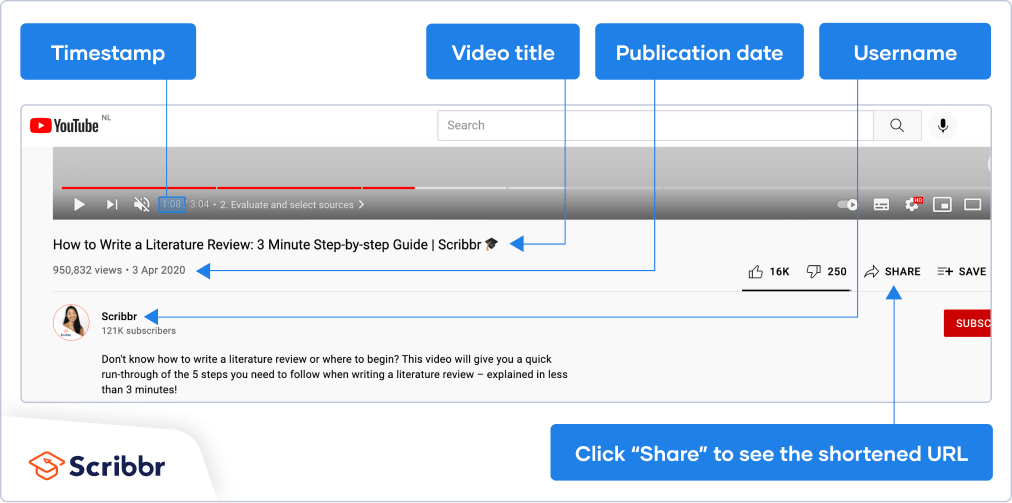Citing YouTube in APA Style (6th Edition) | Format & Examples
To cite a YouTube video in APA Style, you include the video title (italicized), the channel that uploaded it, the upload date, and a link to the video. You can also create citations for YouTube videos using our free APA Citation Generator.
| Format | Uploader. (Year, Month day). Title of the video [Video file]. Retrieved from url. |
| Reference list | Scribbr. (2019, November 26). APA manual 7th edition: 17 most notable changes [Video file]. Retrieved from https://youtu.be/zeSIXD6y3WQ |
| APA 6 in-text citation | (Scribbr, 2019) |
Note that the same format works for other video sites like Vimeo.
Where to find citation information for a YouTube video
The information you’ll need for your citation is easy to locate on YouTube – it’s located just below the video:
Authors and channel names
The “author” of a YouTube video is not necessarily the person or group who created the video. Instead, APA requires you to list the uploader of the video as author. This is to avoid confusion and make it easier for the reader to locate the video.
If the uploader is an individual whose real name is known and is different from their channel name, both should be included. The real name is written in the standard format, while the channel name follows in square brackets and is written exactly as it is on YouTube, retaining any unconventional capitalization or spacing:
If the author’s real name is unknown or the uploader is not an individual, the screen name is included alone, with no brackets:
Where the channel name is the same as the author’s real name, it only needs to be written once:
In-text citations for YouTube videos
For an in-text citation of a YouTube video, use whichever name appears first in the full citation, whether that’s a real name or a channel name:
When you quote or refer to a specific part of a video, include a timestamp pointing to the relevant moment in the video:
How to cite a YouTube channel
Sometimes you might need to cite a whole channel instead of a single video, as when you’re discussing a channel’s content in general.
In this case, don’t include the year the channel was created – just use “n.d.” (no date) as it’s the current content of the channel that’s relevant. Write “YouTube channel” instead of “Video file” in the square brackets.
“Home” refers to the homepage of the channel; if you’re citing something else like the videos or playlists tab, replace accordingly:
https://www.youtube.com/user/oxford/videos
Cite this Scribbr article
If you want to cite this source, you can copy and paste the citation or click the “Cite this Scribbr article” button to automatically add the citation to our free Citation Generator.
Caulfield, J. (2024, January 17). Citing YouTube in APA Style (6th Edition) | Format & Examples. Scribbr. Retrieved April 22, 2024, from https://www.scribbr.com/apa-style/6th-edition/archived-youtube-videos/