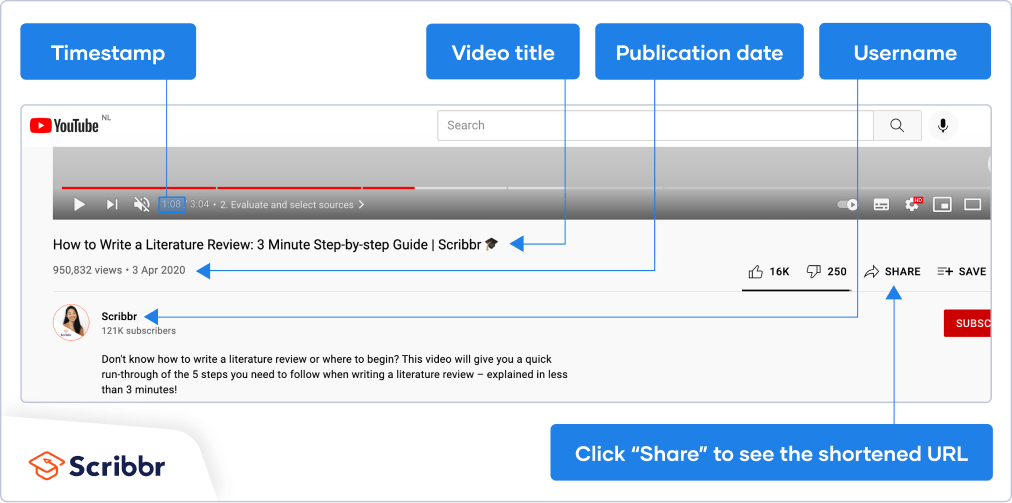How to Cite a YouTube Video | MLA, APA & Chicago
To cite a video from YouTube or another video sharing site, you need an in-text citation with a corresponding reference listing the uploader, the publication date, the video title, and the URL.
The format varies depending on the citation style you use. The most common styles are APA, MLA, and Chicago style.
Use the interactive example generator below to explore the APA and MLA formats or use Scribbr’s Citation Generator.
Citing a video in MLA Style
An MLA Works Cited entry for an online video begins with the name of the video’s author (the person who created it). The uploader is listed later, after the name of the site. The video title appears in quotation marks, the site name in italics.
In the in-text citation, list the author’s last name and the timestamp of the relevant part of the video.
| MLA format | Author’s last name, First name. “Video Title.” Website, uploaded by Uploader, Day Month Year, URL. |
|---|---|
| MLA Works Cited entry | Liu, Jessica. “Primary vs. Secondary Sources: The Differences Explained | Scribbr.” YouTube, uploaded by Scribbr, 16 Feb. 2021, https://youtu.be/CPQ95B95bWE. |
| MLA in-text citation | (Liu 1:15) |
Videos with the same author and uploader
When the person who created the video (the author) is the same person who uploaded it, MLA recommends starting the Works Cited entry with the title so as not to repeat the name in both the author and the uploader position.
This means that the in-text citation for a video like this begins with the title, shortened if it is a long title.
| MLA format | “Video Title.” Website, uploaded by Uploader, Day Month Year, URL. |
|---|---|
| MLA Works Cited entry | “The Odd Number Problem.” YouTube, uploaded by Vsauce, 29 July 2020, https://youtu.be/U6VBV4QUMu0. |
| MLA in-text citation | (“Odd Number Problem” 10:35) |
Citing a video in APA Style
In an APA Style reference entry for a video, the person or organization that uploaded the video is always listed in the author position, even if they didn’t create the video. The video title appears in italics, followed by “Video” in square brackets.
A timestamp may be used in the in-text citation to show the location of a particular quote.
| APA format | Uploader last name, Initials. or Organization Name. (Year, Month Day). Title of video [Video]. Website Name. URL |
|---|---|
| APA reference entry | Scribbr. (2021, February 16). Primary vs. secondary sources: The differences explained | Scribbr [Video]. YouTube. https://youtu.be/CPQ95B95bWE |
| APA in-text citation | (Scribbr, 2021, 1:15) |
Note that if the uploader’s real name is known and is different from the name of their channel, both should be included—the real name first, then the channel name in brackets.
Citing a video in Chicago Style
To cite an online video in Chicago style, include a bibliography entry listing full details of the video, and a footnote where you cite it in the text.
The bibliography entry shows the video title in quotation marks, as well as specifying that the source is a video and stating its total length.
The footnote may list a timestamp if it’s necessary to highlight the location of a specific part of the video.
| Chicago format | Author Name. “Video Title.” Month Day, Year. Video, Length. URL. |
|---|---|
| Chicago bibliography entry | Liu, Jessica. “Primary vs. Secondary Sources: The Differences Explained.” February 16, 2021. Educational video, 4:12. https://youtu.be/CPQ95B95bWE. |
| Chicago footnote | 1. Jessica Liu, “Primary vs. Secondary Sources: The Differences Explained,” February 16, 2021, educational video, 1:01, https://youtu.be/CPQ95B95bWE.
2. Liu, “Primary vs. Secondary Sources,” 1:15. |
Chicago also offers an author-date citation style. An example of how to cite YouTube videos in this style can be found here.
Where to find the information for a YouTube citation
All the key information needed to cite a YouTube video is displayed below the video itself on the site:
- The video title
- The uploader’s username
- The upload date
- The timestamp of the relevant part of the video
- The URL (it’s best to use the one given when you click on “Share”)
If the uploader’s name is not the same as their username, or if you need information about the video’s original creator, this information may be available in the description or in the video itself.
The image below shows where to find the relevant information below the video on YouTube; other video sites tend to follow a similar layout.
Frequently asked questions about citations
- What are the main elements of a YouTube citation?
-
The main elements included in a YouTube video citation across APA, MLA, and Chicago style are the name of the author/uploader, the title of the video, the publication date, and the URL.
The format in which this information appears is different for each style.
All styles also recommend using timestamps as a locator in the in-text citation or Chicago footnote.
- How do I cite a source with no page numbers?
-
When you want to cite a specific passage in a source without page numbers (e.g. an e-book or website), all the main citation styles recommend using an alternate locator in your in-text citation. You might use a heading or chapter number, e.g. (Smith, 2016, ch. 1)
In APA Style, you can count the paragraph numbers in a text to identify a location by paragraph number. MLA and Chicago recommend that you only use paragraph numbers if they’re explicitly marked in the text.
For audiovisual sources (e.g. videos), all styles recommend using a timestamp to show a specific point in the video when relevant.
- Which citation style should I use?
-
Check if your university or course guidelines specify which citation style to use. If the choice is left up to you, consider which style is most commonly used in your field.
- APA Style is the most popular citation style, widely used in the social and behavioral sciences.
- MLA style is the second most popular, used mainly in the humanities.
- Chicago notes and bibliography style is also popular in the humanities, especially history.
- Chicago author-date style tends to be used in the sciences.
Other more specialized styles exist for certain fields, such as Bluebook and OSCOLA for law.
The most important thing is to choose one style and use it consistently throughout your text.
Cite this Scribbr article
If you want to cite this source, you can copy and paste the citation or click the “Cite this Scribbr article” button to automatically add the citation to our free Citation Generator.
Caulfield, J. (2024, January 17). How to Cite a YouTube Video | MLA, APA & Chicago. Scribbr. Retrieved April 15, 2024, from https://www.scribbr.com/citing-sources/cite-a-video/