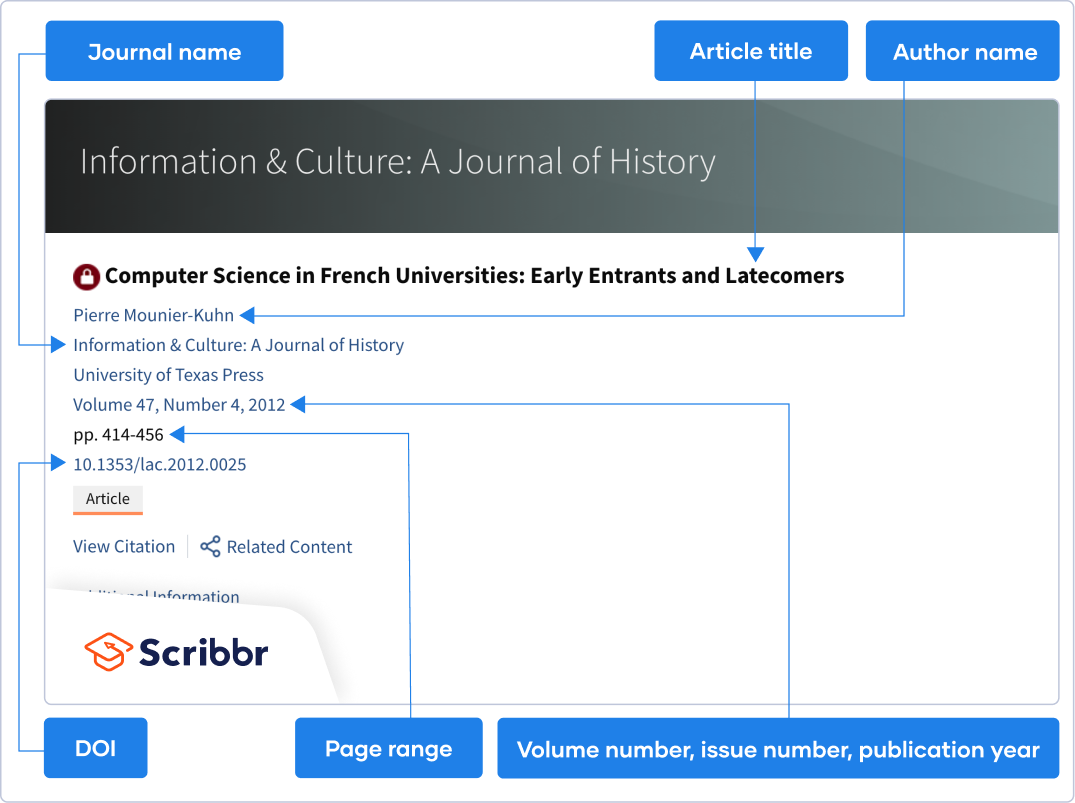Citing a Journal Article in Chicago Style | Format & Examples
To cite an online journal article in Chicago notes and bibliography style, list the author’s name, the title of the article, the journal name, volume, issue, and publication date, the page range on which the article appears, and a DOI or URL.
For an article accessed in print, follow the same format and simply omit the DOI or URL. Pay attention to the punctuation (e.g., commas, quotation marks, parentheses) in your citations and notes.
| Chicago bibliography | Author last name, First name. “Article Title.” Journal Name Volume, no. Issue (Month or Season Year): Page range. DOI or URL.
Pickard, Hanna. “What Is Personality Disorder?” Philosophy, Psychiatry, & Psychology 18, no. 3 (September 2011): 181–84. https://doi.org/10.1353/ppp.2011.0040. |
|---|---|
| Full note | Author first name Last name, “Article Title,” Journal Name Volume, no. Issue (Month or Season Year): Page number(s). DOI or URL.
1. Hanna Pickard, “What Is Personality Disorder?” Philosophy, Psychiatry, & Psychology 18, no. 3 (September 2011): 182. https://doi.org/10.1353/ppp.2011.0040. |
| Short note | Author last name, “Shortened Title,” Page number(s).
2. Pickard, “What Is Personality Disorder?” 182. |
Citing an article from a database
Online articles, including those accessed through databases (e.g., Project MUSE or JSTOR), should generally be cited with a DOI, a link designed to permanently and reliably link to the article. In this case, there’s no need to include the database name.
If no DOI is available, you may include a stable URL or permalink. However, don’t use the URL from your browser’s address bar, as this is usually specific to your login session.
If no DOI or stable URL is available, list the name of the database at the end of your citation instead.
| Chicago bibliography | Author last name, First name. “Article Title.” Journal Name Volume, no. Issue (Month or Season Year): Page range. Database Name.
Goldstone, Jack A. “Climate Lessons from History.” Historically Speaking 14, no. 5 (November 2013): 35–37. Project MUSE. |
|---|---|
| Full note | Author first name Last name, “Article Title,” Journal Name Volume, no. Issue (Month or Season Year): Page number(s). Database Name.
1. Jack A. Goldstone, “Climate Lessons from History,” Historically Speaking 14, no. 5 (November 2013): 35. Project MUSE. |
| Short note | Author last name, “Shortened Title,” Page number(s).
2. Goldstone, “Climate Lessons,” 35. |
Here's why students love Scribbr's proofreading services
Journal articles with multiple authors
Journal articles often have multiple authors. Author names should be listed in the order they appear at the head of the article (not in alphabetical order).
In your notes, list up to three authors in full. When there are four or more authors, list only the first, followed by “et al.” (Latin for “and others”).
| Number of authors | Full note example | Short note example |
|---|---|---|
| 2 authors | John Smith and Paul J. Jones | Smith and Jones |
| 3 authors | John Smith, Paul J. Jones, and Sheila McDonnell | Smith, Jones, and McDonnell |
| 4+ authors | John Smith et al. | Smith et al. |
In your Chicago style bibliography, list up to 10 authors in full.
If there are 11 or more authors, list the first seven in the bibliography, followed by “et al.”
Citing journal articles in Chicago author-date style
In Chicago author-date style, an in-text citation consists of the author’s last name, the year of publication, and a page number.
Each Chicago in-text citation must correspond to an entry in your reference list. This is almost identical to a bibliography entry, except the year comes after the author’s name, and only the month appears in brackets.
Author-date journal citation examples
| Chicago format | Author last name, First name. Year. “Article Title.” Journal Name Volume, no. Issue (Month or Season): Page range. DOI or URL. |
|---|---|
| Chicago reference entry | Pickard, Hanna. 2011. “What Is Personality Disorder?” Philosophy, Psychiatry, & Psychology 18, no. 3 (September): 181–84. https://doi.org/10.1353/ppp.2011.0040. |
| Chicago author-date citation | (Pickard 2011, 182) |
| Chicago format | Author last name, First name. Year. “Article Title.” Journal Name Volume, no. Issue (Month or Season): Page range. Database Name. |
|---|---|
| Chicago reference entry | Goldstone, Jack A. 2013. “Climate Lessons from History.” Historically Speaking 14, no. 5 (November): 35–37. Project MUSE. |
| Chicago author-date citation | (Goldstone 2013, 36) |
| Chicago format | Author last name, First name. Year. “Article Title.” Journal Name Volume, no. Issue (Month or Season): Page range. |
|---|---|
| Chicago reference entry | Barker, Joseph. 2015. “Against ‘Vital Materialism’: The Passive Creation of Life in Deleuze.” Mosaic 48, no. 4 (December): 49–62. |
| Chicago author-date citation | (Barker 2015, 60) |
Finding source information for a journal article
The information you need for your citations is usually listed above the article in the database where you found it. The image below shows where to find the relevant information on Project MUSE, for example.
With this information, we can construct our bibliography entry.
Frequently asked questions about Chicago style citations
- How do I find the DOI of an article?
-
The DOI is usually clearly visible when you open a journal article on an academic database. It is often listed near the publication date, and includes “doi.org” or “DOI:”. If the database has a “cite this article” button, this should also produce a citation with the DOI included.
If you can’t find the DOI, you can search on Crossref using information like the author, the article title, and the journal name.
- Should I use short notes or full notes for my Chicago citations?
-
In Chicago notes and bibliography style, the usual standard is to use a full note for the first citation of each source, and short notes for any subsequent citations of the same source.
However, your institution’s guidelines may differ from the standard rule. In some fields, you’re required to use a full note every time, whereas in some other fields you can use short notes every time, as long as all sources are listed in your bibliography. If you’re not sure, check with your instructor.
- When should I include page numbers in Chicago style citations?
-
Page numbers should be included in your Chicago in-text citations when:
- You’re quoting from the text.
- You’re paraphrasing a particular passage.
- You’re referring to information from a specific section.
When you’re referring to the overall argument or general content of a source, it’s unnecessary to include page numbers.
- When should I use “et al.” in Chicago style citations?
-
When a source has four or more authors, your in-text citation or Chicago footnote should give only the first author’s name followed by “et al.” (Latin for “and others”). This makes your citations more concise.
In your bibliography or reference list, when a source has more than 10 authors, list the first seven followed by “et al.” Otherwise, list every author.
Cite this Scribbr article
If you want to cite this source, you can copy and paste the citation or click the “Cite this Scribbr article” button to automatically add the citation to our free Citation Generator.
Caulfield, J. (2024, April 09). Citing a Journal Article in Chicago Style | Format & Examples. Scribbr. Retrieved April 22, 2024, from https://www.scribbr.com/chicago-style/journal-articles/